Moin
aus dem GTAC. Schein so als ob du das in 2 Schritten machen musst.
**********************************************
Customer would like to import large number of word doc datasetsSymptom---------------
Customer would like to import large number of word doc datasets. They need to
be imported into "Document" items.Hardware/Software ConfigurationPlatform : INTL64
OS : 764
OS Version : 764
Family : TEAMCENTER
Application : TOOL_SERVICES
Function : PS_UPLOAD
Subfunction : ALL
Release : V8.3.3.3SolutionThe general procedure for importing legacy images/files in batch mode is as
follows:
Step 1: If items do not exist to store the files run the ps_upload utility
from a Tc shell to create the items where the new datasets will be stored.
e.g.
ps_upload -u=userid -p=password -g=group -t=Document -i=ps_upload.txt
Where ps_upload.txt is a file containing the items you want to create
containing the Item ID & name of the item. Sample contents below.
# item name
1234567, Bolt
1234568, Washer
Step 2: Exectute import_file to import the file to the appropriate dataset
type and attach it to the desired item revision.
e.g.
import_file -user=user-id -p=password -g=group -i=my_files.dat
Where my_files.dat is a file that contains information about the files you
need to import into their corresponding items.
-f=1234567_A.pdf -d=1234567_A -type=PDF -ref=PDF_Reference -item=1234567 -rev=A
-f=1234568_A.pdf -d=1234568_A -type=PDF -ref=PDF_Reference -item=1234568
-rev=A
*******************************************************************************
------------------
Grüße Meinolf
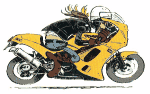
Ich steh auf flotte Dreier
I know I was born and I know that I'll die but the in between is mine - Pearl Jam
Eine Antwort auf diesen Beitrag verfassen (mit Zitat/Zitat des Beitrags) IP

 Foren auf CAD.de
Foren auf CAD.de

 Teamcenter
Teamcenter

 Word Dateien unter Item-Typ Document importieren
Word Dateien unter Item-Typ Document importieren

![]()

 Foren auf CAD.de
Foren auf CAD.de

 Teamcenter
Teamcenter

 Word Dateien unter Item-Typ Document importieren
Word Dateien unter Item-Typ Document importieren
 |
| 
