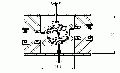| | |
 | Gut zu wissen: Hilfreiche Tipps und Tricks aus der Praxis prägnant, und auf den Punkt gebracht für Creo |
| | |
 | Creo Parametric Flexibles Modellieren, ein Seminar am 13.05.2026
|
|
Autor
|
Thema: Creo Parametric 3.0 (3697 mal gelesen)
|
Siebo1
Mitglied
Student
   Beiträge: 8
Registriert: 16.12.2015 AMD A10-5750M APU mit Radeon HD Graphics 2,5GHz
8GB RAM
Windows 7 Home Premium 64Bit
|

 erstellt am: 16. Dez. 2015 13:58
erstellt am: 16. Dez. 2015 13:58  <-- editieren / zitieren --> <-- editieren / zitieren -->   Unities abgeben: Unities abgeben:          
Hallo zusammen, Ich nutze die Studentenversion von Creo Parametric 3.0 und habe folgendes Problem: Die Linienstärke in den Zeichnungen ist viel zu dick. Das sieht aus als hätte man das mit Paint gezeichnet  Ich habe bereits versucht die Konfigurationen zu ändern, jedoch ohne Erfolg. Die Einträge "penX_line_weight" mit X von 1 bis 8 sind nur im Bereich von 1 bis 16 editierbar, aber 1 ist immer noch viel zu dick. In meiner pen_table_file table.pnt steht: Code:
!===================================================================
!= Strichstaerken =
!= Formate A4 auf Laserdrucker A4 =
!= Stand 27.07.98 SN =
!===================================================================pen 1 thickness 0.05 cm; color 0.0 0.0 0.0; drawing_color
pen 2 thickness 0.025 cm; color 0.0 0.0 0.0; edge_highlite_color
pen 3 thickness 0.025 cm; color 0.0 0.0 0.0; half_tone_color
pen 4 thickness 0.035 cm; color 0.0 0.0 0.0; highlite_color
pen 5 thickness 0.025 cm; color 0.0 0.0 0.0; letter_color
pen 6 thickness 0.05 cm; color 0.0 0.0 0.0; attention_color
pen 7 thickness 0.025 cm; color 0.0 0.0 0.0; section_color
pen 8 thickness 0.025 cm; color 0.0 0.0 0.0; dimmed_color
Durch dieses Forum bin ich auf die Start Up Tools gekommen, was aber leider nur für Creo Parametric 2.0 verfügbar ist.
Bitte bitte bitte helft mir, ich bin so langsam mit meinem Latein am Ende   
Mit freundlichen Grüßen,
Siebo [Diese Nachricht wurde von Siebo1 am 16. Dez. 2015 editiert.] Eine Antwort auf diesen Beitrag verfassen (mit Zitat/Zitat des Beitrags) IP |
BergMax
Moderator
Dipl.-Ing. (FH)
     

   Beiträge: 2341
Registriert: 23.08.2005
|

 erstellt am: 16. Dez. 2015 14:24
erstellt am: 16. Dez. 2015 14:24  <-- editieren / zitieren --> <-- editieren / zitieren -->   Unities abgeben: Unities abgeben:           Nur für Siebo1 Nur für Siebo1 
Moin, die Studentenversion der Startup Tools für Creo 2 kannst du auch für Creo 3 verwenden. Die Pen_table ist schon ok so. Benutzt du sie auch?
Die Option "pdf_use_pentabel yes" muss in der config.pro eingetragen sein. ------------------
Beste Grüße
Max Eine Antwort auf diesen Beitrag verfassen (mit Zitat/Zitat des Beitrags) IP |
Siebo1
Mitglied
Student
   Beiträge: 8
Registriert: 16.12.2015 AMD A10-5750M APU mit Radeon HD Graphics 2,5GHz
8GB RAM
Windows 7 Home Premium 64Bit
|

 erstellt am: 16. Dez. 2015 14:33
erstellt am: 16. Dez. 2015 14:33  <-- editieren / zitieren --> <-- editieren / zitieren -->   Unities abgeben: Unities abgeben:          
Hallo BergMax, wie den von mir beigefügten Screenshots zu entnehmen ist, habe ich pdf_use_pentable auf den Wert "yes" eingestellt. Der Pfad den ich für meine table.pnt verwende ist "D:\CREO\FH config\FH_Bibliotheken\config\plot\table.pnt" Mit freundlichen Grüßen, Siebo Eine Antwort auf diesen Beitrag verfassen (mit Zitat/Zitat des Beitrags) IP |
BergMax
Moderator
Dipl.-Ing. (FH)
     

   Beiträge: 2341
Registriert: 23.08.2005
|

 erstellt am: 16. Dez. 2015 14:54
erstellt am: 16. Dez. 2015 14:54  <-- editieren / zitieren --> <-- editieren / zitieren -->   Unities abgeben: Unities abgeben:           Nur für Siebo1 Nur für Siebo1 
Hallo, tja, da hätte ich auch gleich draufschauen können...
Dann fällt mir aber sofort das Leerzeichen im Pfad auf.
Böse, Böse... Meist jedenfalls, also eigentlich fast immer.
Teste doch einfach mal die PNT direkt auf D:\Creo legen und den Pfad in der Config anpassen. Ich weiß auch gerade nicht, wer gewinnt: "pen1_line_weight" oder PNT-file. Skalierst du? Din A2 auf Din A4 oder so was? ------------------
Beste Grüße
Max Eine Antwort auf diesen Beitrag verfassen (mit Zitat/Zitat des Beitrags) IP |
Siebo1
Mitglied
Student
   Beiträge: 8
Registriert: 16.12.2015 AMD A10-5750M APU mit Radeon HD Graphics 2,5GHz
8GB RAM
Windows 7 Home Premium 64Bit
|

 erstellt am: 16. Dez. 2015 15:00
erstellt am: 16. Dez. 2015 15:00  <-- editieren / zitieren --> <-- editieren / zitieren -->   Unities abgeben: Unities abgeben:          
Ok, den Pfad habe ich geändert, ist mir selbst gar nicht aufgefallen... Jedoch hat sich dadurch nichts geändert...    kann man die pen_line_weight irgendwie ausschalten oder von der Priorität her senken? Mit freundlichen Grüßen,
Siebo [Diese Nachricht wurde von Siebo1 am 16. Dez. 2015 editiert.] Eine Antwort auf diesen Beitrag verfassen (mit Zitat/Zitat des Beitrags) IP |
BergMax
Moderator
Dipl.-Ing. (FH)
     

   Beiträge: 2341
Registriert: 23.08.2005
|

 erstellt am: 16. Dez. 2015 15:12
erstellt am: 16. Dez. 2015 15:12  <-- editieren / zitieren --> <-- editieren / zitieren -->   Unities abgeben: Unities abgeben:           Nur für Siebo1 Nur für Siebo1 
|
Siebo1
Mitglied
Student
   Beiträge: 8
Registriert: 16.12.2015 AMD A10-5750M APU mit Radeon HD Graphics 2,5GHz
8GB RAM
Windows 7 Home Premium 64Bit
|

 erstellt am: 16. Dez. 2015 15:19
erstellt am: 16. Dez. 2015 15:19  <-- editieren / zitieren --> <-- editieren / zitieren -->   Unities abgeben: Unities abgeben:          
In meiner config.pro steht das so direkt gar nicht drin... da steht nur: Code:
drawing_setup_file D:\CreoWork\buch_std.dtl
pro_material_dir D:\CreoWork\fh_proe\bibliotheken\materialien
pro_symbol_dir D:\CreoWork\fh_proe\zeichnung\symbole
pro_surface_finish_dir D:\CreoWork\fh_proe\zeichnung\symbole\oberflaeche
pro_format_dir D:\CreoWork\fh_proe\zeichnung\rahmen
weld_ui_standard iso
tolerance_standard iso
format_setup_file $PRO_DIRECTORY\text\prodetail.dtl
template_drawing $PRO_DIRECTORY\templates\a3_drawing.drw
template_sheetmetalpart $PRO_DIRECTORY\templates\mmns_part_sheetmetal.prt
todays_date_note_format %dd-%mm-%yy
template_designasm $PRO_DIRECTORY\templates\mmns_asm_design.asm
template_solidpart $PRO_DIRECTORY\templates\mmns_part_solid.prt
pro_unit_sys MMNS
sketcher_starts_in_2d yes
default_dec_places 2
sketcher_dim_of_revolve_axis yes
allow_move_view_with_move yes
tol_display YES
pen_table_file D:\CREO\table.pnt
pdf_use_pentable YES
trail_dir C:\Temp
Soll ich das einfach dazu schreiben? Vielen Dank für die bisherige Hilfe!!! Durch dich bekomme ich wieder Hoffnung das die ganze Arbeit doch nicht umsonst war!!!  Editiert: Ok, es dazu zu schreiben hat auch nichts gebracht. Aber vielleicht siehst du ja etwas in der config Datei was nicht stimmt. Mit freundlichen Grüßen,
Siebo [Diese Nachricht wurde von Siebo1 am 16. Dez. 2015 editiert.] Eine Antwort auf diesen Beitrag verfassen (mit Zitat/Zitat des Beitrags) IP |
BergMax
Moderator
Dipl.-Ing. (FH)
     

   Beiträge: 2341
Registriert: 23.08.2005
|

 erstellt am: 16. Dez. 2015 15:52
erstellt am: 16. Dez. 2015 15:52  <-- editieren / zitieren --> <-- editieren / zitieren -->   Unities abgeben: Unities abgeben:           Nur für Siebo1 Nur für Siebo1 
Nein, nicht dazu schreiben. Das muss eine andere Ursache haben - nur welche... Dein Bild der Config-Optionen zeigt schlicht und ergreifend alle Optionen, die es gibt. Die mit einem Sternchen am Wert markierten sind Standardwerte, die automatisch genommen werden, wenn nichts anderes festgelegt ist. Ich würde sagen installier mal die Staruptools von Creo zwei und dann schauen, was passiert. ------------------
Beste Grüße
Max Eine Antwort auf diesen Beitrag verfassen (mit Zitat/Zitat des Beitrags) IP |
Siebo1
Mitglied
Student
   Beiträge: 8
Registriert: 16.12.2015 AMD A10-5750M APU mit Radeon HD Graphics 2,5GHz
8GB RAM
Windows 7 Home Premium 64Bit
|

 erstellt am: 16. Dez. 2015 16:16
erstellt am: 16. Dez. 2015 16:16  <-- editieren / zitieren --> <-- editieren / zitieren -->   Unities abgeben: Unities abgeben:          
Hab ich bereits getan. Wie in der Anleitung beschrieben habe ich bei der Installation die parametric.bat ausgewählt. Der Auszug der config.pro im vorherigen Beitrag ist aus der von Startup Tools geladenen config.pro Datei. Editiert: Ich habe StartUp Tools noch einmal Deinstalliert um es wieder neu zu Installieren, um die Standard-Einstellungen zurück zu bekommen. Mein Problem besteht aber immer noch.    Mit freundlichen Grüßen,
Siebo [Diese Nachricht wurde von Siebo1 am 16. Dez. 2015 editiert.] Eine Antwort auf diesen Beitrag verfassen (mit Zitat/Zitat des Beitrags) IP |
BergMax
Moderator
Dipl.-Ing. (FH)
     

   Beiträge: 2341
Registriert: 23.08.2005
|

 erstellt am: 16. Dez. 2015 16:56
erstellt am: 16. Dez. 2015 16:56  <-- editieren / zitieren --> <-- editieren / zitieren -->   Unities abgeben: Unities abgeben:           Nur für Siebo1 Nur für Siebo1 
Hallo, der Ausschnitt von deinem vorherigen Beitrag stammt sicher nicht von den Startup-Tools.
Der Eintrag zu "template_designasm" z.B. müsste lauten $SUTDATA\bibliotheken\startobjekte\sut_de_5se_startb.asm.
Ein $PRO-DIRECTORY oder Pfade wie D:\CroeWork... dürften da nicht mehr auftauchen. Liegt bei dir im Verzeichnis C:\...\Creo 3.0\M0X0\Common Files\text eine config.pro? Umbenennen.
Dann das Icon der Startup Tools auf dem Desktop mit RMT "Als Administrator ausführen" starten. ------------------
Beste Grüße
Max Eine Antwort auf diesen Beitrag verfassen (mit Zitat/Zitat des Beitrags) IP |
Siebo1
Mitglied
Student
   Beiträge: 8
Registriert: 16.12.2015 AMD A10-5750M APU mit Radeon HD Graphics 2,5GHz
8GB RAM
Windows 7 Home Premium 64Bit
|

 erstellt am: 16. Dez. 2015 17:10
erstellt am: 16. Dez. 2015 17:10  <-- editieren / zitieren --> <-- editieren / zitieren -->   Unities abgeben: Unities abgeben:          
Ich habe wie bereits gesagt jetzt nochmal das StartUp Tool neu installiert und die alte config Datei im Verzeichnis Common Files\text umbenannt, jetzt sollte die config.pro stimmen. Mein Problem besteht immer noch, auch mit der neuen config.pro Datei vom StartUp Tool... Ausserdem bekomme ich eine komische Nachricht in der Konsole wenn ich die StartUp Tools benutze (siehe Bild). Hier nochmal die jetzige config.pro: Code:
!===============================Creo 2====================
!===============================config_sut_de_c1p_update.pro =====================
load_ui_customization_run_dir yes
!dokumentiert
!--no-Wechsel Volumen/Schnitt bei Extrusion und Drehung
auto_add_remove yes
!--yes-Mechanism Operationen in nicht-geometrischen Darstellungen zulassen
move_mechanism_in_nongeom_reps yes
!web_browser_in_separate_window yes
windows_browser_type ie_in_process
!===============================config_sut_de_c2p_allg.pro =====================
accuracy_lower_bound 1.0e-6
check_interference_of_matches no
default_abs_accuracy 0.01
!display shadewithedges
display shade
display_full_object_path yes
edge_display_quality high
enable_3dmodelspace_browser_tab no
enable_absolute_accuracy yes
enable_assembly_accuracy yes
enable_flat_state yes
!frt_enabled yes
hole_diameter_override yes
initial_bend_y_factor 0.785398
mass_property_calculate automatic
menu_show_instances no
pro_unit_length unit_mm
pro_unit_mass unit_kilogram
pro_unit_sys mmks
prompt_on_exit yes
save_model_display shading_high
sketcher_lock_modified_dims yes
skip_small_surfaces no
smt_allow_flip_sketch yes
spin_center_display no
spin_with_part_entities yes
tol_display yes
!tol_mode nominal
tolerance_standard iso
tolerance_class medium
bom_format $SUTDATA\config\sut_de.fmt
default_layer_model $SUTDATA\bibliotheken\startfolien\sut_se5_folien
drawing_setup_file $SUTDATA\config\sut_de.dtl
!file_open_default_folder working_directory
format_setup_file $SUTDATA\config\sut_de.dtl
global_appearance_file $SUTDATA\config\global_material.dmt
hole_parameter_file_path $SUTDATA\config\bohr
mdl_tree_cfg_file $SUTDATA\config\tree_bg.cfg
pen_table_file $SUTINSTDIR\configuration\plot\a4_la4.pnt
pro_colormap_path $SUTDATA\config
pro_crosshatch_dir $SUTDATA\bibliotheken\zeichnung\schraffur
pro_dtl_setup_dir $SUTDATA\config
pro_format_dir $SUTDATA\bibliotheken\zeichnung\rahmen
pro_group_dir $SUTDATA\bibliotheken\konstruktionselemente
pro_library_dir $SUTDATA\bibliotheken
pro_material_dir $SUTDATA\materialien
pro_note_dir $SUTDATA\bibliotheken\zeichnung\notizen
pro_palette_dir $SUTDATA\bibliotheken\zeichnung\symbole\palette
pro_plot_config_dir $SUTINSTDIR\configuration\plot
pro_sheet_met_dir $SUTDATA\config\biegetabellen
pro_surface_finish_dir $SUTDATA\bibliotheken\zeichnung\symbole\oberflaeche
pro_symbol_dir $SUTDATA\bibliotheken\zeichnung\symbole
pro_table_dir $SUTDATA\bibliotheken\zeichnung\tabellen
!pro_texture_library $SUTDATA\bibliotheken
!pro_weld_params_dir $SUTDATA\config\schweissen
search_path_file $SUTDATA\config\search.pro
sketcher_palette_path $SUTDATA\bibliotheken\skizzen
start_model_dir $SUTDATA\bibliotheken\startobjekte
symbol_instance_palette_file $SUTDATA\bibliotheken\zeichnung\symbole\palette\palette.drw
template_solidpart $SUTDATA\bibliotheken\startobjekte\sut_de_startt.prt
template_sheetmetalpart $SUTDATA\bibliotheken\startobjekte\sut_de_startbl.prt
template_designasm $SUTDATA\bibliotheken\startobjekte\sut_de_startb.asm
template_drawing $SUTDATA\bibliotheken\startobjekte\4_ansichten.drw
texture_search_path $SUTDATA\bibliotheken\texturen
trail_dir $TRAIL_DIR
!web_browser_homepage http://localhost:81/index.html!------Foliendefinitionen------
def_layer layer_axis Bezugsachsen
def_layer layer_datum Bezugsebenen
def_layer layer_chamfer_feat Fasen
def_layer layer_copy_geom_feat Kopiegeometrie
def_layer layer_curve Kurven
def_layer layer_draft_feat Ausformschraegen
def_layer layer_hole_feat Bohrungen
def_layer layer_THREAD_FEAT Gewinde
def_layer layer_round_feat Rundungen
def_layer layer_surface Flaechen
def_layer layer_driven_dim Zeichnungsbemassungen
def_layer layer_skeleton_model Skelette
def_layer layer_weld_feat Schweissnaehte
def_layer layer_gtol GeomTol
!---Mapkeys fuer Tastaturbenutzung -------------------------
!---Ansichten-------------------------------------------------------
mapkey vv @MAPKEY_NAMEAnsicht vorne;\
mapkey(continued) ~ Command `ProCmdNamedViewsGalSelect` `VORNE`; mapkey hh @MAPKEY_NAMEAnsicht hintene;\
mapkey(continued) ~ Command `ProCmdNamedViewsGalSelect` `HINTEN`; mapkey rr @MAPKEY_NAMEAnsicht rechts;\
mapkey(continued) ~ Command `ProCmdNamedViewsGalSelect` `RECHTS`; mapkey ll @MAPKEY_NAMEAnsicht links;\
mapkey(continued) ~ Command `ProCmdNamedViewsGalSelect` `LINKS`; mapkey oo @MAPKEY_NAMEAnsicht oben;\
mapkey(continued) ~ Command `ProCmdNamedViewsGalSelect` `OBEN`; mapkey uu @MAPKEY_NAMEAnsicht vorne;\
mapkey(continued) ~ Command `ProCmdNamedViewsGalSelect` `UNTEN`;
mapkey y @MAPKEY_NAMEBrowser oeffnen;@MAPKEY_LABELToolbox;\
mapkey(continued) ~ Activate `main_dlg_cur` `BrowserOpenCloseChkBtn`;
mapkey q @MAPKEY_NAMENavigator e-a;@MAPKEY_LABELNavigator;\
mapkey(continued) ~ Activate `main_dlg_cur` `NavigatorOpenCloseChkBtn` 0; mapkey fi @MAPKEY_NAMEFolie isolieren;\
mapkey(continued) ~ Command `ProCmdViewIsolate`; !---Allgemeine Bedienung-------------------------------------------
mapkey x @MAPKEY_NAMERegenerieren;#REGENERATE;#MODEL;#AUTOMATIC; !---Modelldarstellungen--------------------------------------------
mapkey ex @MAPKEY_NAMEBaugruppe explodieren;\
mapkey(continued) ~ Activate `main_dlg_cur` `page_View_control_btn` 1;\
mapkey(continued) ~ Command `ProCmdExplodeToggle` 1;
mapkey zu @MAPKEY_NAMEBaugruppe zusammenbauen;\
mapkey(continued) ~ Activate `main_dlg_cur` `page_View_control_btn` 1;\
mapkey(continued) ~ Command `ProCmdExplodeToggle` 0;
!---Allgemeine Bedienung-------------------------------------------
mapkey ds @MAPKEY_NAMESpeichern des Objektes;@MAPKEY_LABELSpeichern;\
mapkey(continued) ~ Command `ProCmdModelSave` ;~ Activate `file_saveas` `OK`;
mapkey db @MAPKEY_NAMEaufraeumen des aktuellen Objektes;@MAPKEY_LABELpurge;\
mapkey(continued) ~ Close `main_dlg_cur` `appl_casc`;~ Command `ProCmdFilePurge` ;;
mapkey cd @MAPKEY_NAMEVerzeichnis wechseln;@MAPKEY_LABELArbeitsverzeichnis;\
mapkey(continued) ~ Close `main_dlg_cur` `appl_casc`;~ Command `ProCmdSessionChangeDir` ;\
mapkey(continued) ~ Trail `UI Desktop` `UI Desktop` `DLG_PREVIEW_POST` `file_open`;
mapkey autostart @MAPKEY_NAMEfor startup4pro;@MAPKEY_LABELAutostart;\
mapkey(continued) ~ Activate `main_dlg_cur` `Windows.psh_win_activate`;
!--------ICON-MAPKEYS-----Dateien oeffnen-----------------------------------------
mapkey oz @MAPKEY_NAMEProENGINEER Zeichnung oeffnen;\
mapkey(continued) @MAPKEY_LABELOeffnen Drawing;~ Command `ProCmdModelOpen` ;\
mapkey(continued) ~ Trail `UI Desktop` `UI Desktop` `DLG_PREVIEW_POST` `file_open`;\
mapkey(continued) ~ Open `file_open` `Type`;~ Close `file_open` `Type`;\
mapkey(continued) ~ Select `file_open` `Type` 1 `db_4`;
mapkey ob @MAPKEY_NAMEProENGINEER Baugruppe oeffnen;\
mapkey(continued) @MAPKEY_LABELOeffnen Assembly;~ Command `ProCmdModelOpen` ;\
mapkey(continued) ~ Trail `UI Desktop` `UI Desktop` `DLG_PREVIEW_POST` `file_open`;\
mapkey(continued) ~ Open `file_open` `Type`;~ Close `file_open` `Type`;\
mapkey(continued) ~ Select `file_open` `Type` 1 `db_1`;
mapkey ot @MAPKEY_NAMEProENGINEER Bauteil oeffnen;@MAPKEY_LABELOeffnen Part;\
mapkey(continued) ~ Command `ProCmdModelOpen` ;\
mapkey(continued) ~ Trail `UI Desktop` `UI Desktop` `DLG_PREVIEW_POST` `file_open`;\
mapkey(continued) ~ Open `file_open` `Type`;~ Close `file_open` `Type`;\
mapkey(continued) ~ Select `file_open` `Type` 1 `db_2`;
mapkey om @MAPKEY_NAMEProENGINEER Bearbeitung oeffnen;\
mapkey(continued) @MAPKEY_LABELOeffnen Bearbeitung;\
mapkey(continued) ~ Command `ProCmdModelOpen` ;\
mapkey(continued) ~ Open `file_open` `Type`;~ Close `file_open` `Type`;\
mapkey(continued) ~ Select `file_open` `Type`1 `db_37`;
!---Einstellungen ein-/ausschalten---------------------------------
mapkey ae @MAPKEY_NAMEBezugs-Ebenen, -Achsen, -Punkte E/A schalten;\
mapkey(continued) ~ Activate `main_dlg_cur` `page_View_control_btn` 1;\
mapkey(continued) ~ Command `ProCmdEnvDtmDisp` 1;~ Command `ProCmdEnvAxisDisp` 1;\
mapkey(continued) ~ Command `ProCmdEnvPntsDisp` 1;~ Command `ProCmdEnvCsysDisp` 1;\
mapkey(continued) ~ Command `ProCmdEnvAnnotElemDisp` 1;\
mapkey(continued) ~ Activate `main_dlg_cur` `page_Model_control_btn` 1;
mapkey aa @MAPKEY_NAMEBezugsachsen E/A schalten;\
mapkey(continued) ~ Activate `main_dlg_cur` `page_View_control_btn` 1;\
mapkey(continued) ~ Command `ProCmdEnvAxisDisp` 1;
mapkey ee @MAPKEY_NAMEBezugsebenen E/A schalten;\
mapkey(continued) ~ Activate `main_dlg_cur` `page_View_control_btn` 1;\
mapkey(continued) ~ Command `ProCmdEnvDtmDisp` 1;\
mapkey(continued) ~ Activate `main_dlg_cur` `page_Model_control_btn` 1;
mapkey kk @MAPKEY_NAMEKoordinatensysteme E/A schalten;\
mapkey(continued) ~ Activate `main_dlg_cur` `page_View_control_btn` 1;\
mapkey(continued) ~ Command `ProCmdEnvCsysDisp` 1;\
mapkey(continued) ~ Activate `main_dlg_cur` `page_Model_control_btn` 1;
mapkey pp @MAPKEY_NAMEBezugspunkte E/A schalten;\
mapkey(continued) ~ Activate `main_dlg_cur` `page_View_control_btn` 1;\
mapkey(continued) ~ Command `ProCmdEnvPntsDisp` 1;\
mapkey(continued) ~ Activate `main_dlg_cur` `page_Model_control_btn` 1;
mapkey nn @MAPKEY_NAME3D Notizen Ein/Aus;@MAPKEY_LABEL3DNotizenEA;\
mapkey(continued) ~ Activate `main_dlg_cur` `page_View_control_btn` 1;\
mapkey(continued) ~ Command `ProCmdEnvAnnotElemDisp` 1;\
mapkey(continued) ~ Activate `main_dlg_cur` `page_Model_control_btn` 1;
!---Standardrahmen einfügen-----------------------------------------
mapkey f0 @MAPKEY_NAMEINNEO Rahmen A0 einfügen;@MAPKEY_LABELINNEO Rahmen A0;\
mapkey(continued) ~ Activate `main_dlg_cur` `page_Layout_control_btn` 0;\
mapkey(continued) ~ Command `ProCmdDwgPageSetup` ;~ Arm `pagesetup` `TblFormats` 2 `1` `fmt`;\
mapkey(continued) ~ Select `pagesetup` `TblFormats` 2 `1` `fmt`;\
mapkey(continued) ~ Open `pagesetup` `TblFormats_INPUT`;~ Close `pagesetup` `TblFormats_INPUT`;\
mapkey(continued) ~ Select `pagesetup` `TblFormats_INPUT` 1 `Browse...`;\
mapkey(continued) ~ Trail `UI Desktop` `UI Desktop` `DLG_PREVIEW_POST` `file_open`;\
mapkey(continued) ~ Select `file_open` `Ph_list.Filelist` 1 `a0qm.frm`;\
mapkey(continued) ~ Command `ProFileSelPushOpen@context_dlg_open_cmd` ;\
mapkey(continued) ~ Activate `pagesetup` `OK`;~ Activate `keep_format_tables` `RemoveAll`;\
mapkey(continued) ~ Activate `0_std_confirm` `OK`;;
mapkey f1 @MAPKEY_NAMEINNEO Rahmen A1 einfügen;@MAPKEY_LABELINNEO Rahmen A1;\
mapkey(continued) ~ Activate `main_dlg_cur` `page_Layout_control_btn` 0;\
mapkey(continued) ~ Command `ProCmdDwgPageSetup` ;~ Arm `pagesetup` `TblFormats` 2 `1` `fmt`;\
mapkey(continued) ~ Select `pagesetup` `TblFormats` 2 `1` `fmt`;\
mapkey(continued) ~ Open `pagesetup` `TblFormats_INPUT`;~ Close `pagesetup` `TblFormats_INPUT`;\
mapkey(continued) ~ Select `pagesetup` `TblFormats_INPUT` 1 `Browse...`;\
mapkey(continued) ~ Trail `UI Desktop` `UI Desktop` `DLG_PREVIEW_POST` `file_open`;\
mapkey(continued) ~ Select `file_open` `Ph_list.Filelist` 1 `a1qm.frm`;\
mapkey(continued) ~ Command `ProFileSelPushOpen@context_dlg_open_cmd` ;\
mapkey(continued) ~ Activate `pagesetup` `OK`;~ Activate `keep_format_tables` `RemoveAll`;\
mapkey(continued) ~ Activate `0_std_confirm` `OK`;;
mapkey f2 @MAPKEY_NAMEINNEO Rahmen A2 einfügen;@MAPKEY_LABELINNEO Rahmen A2;\
mapkey(continued) ~ Activate `main_dlg_cur` `page_Layout_control_btn` 0;\
mapkey(continued) ~ Command `ProCmdDwgPageSetup` ;~ Arm `pagesetup` `TblFormats` 2 `1` `fmt`;\
mapkey(continued) ~ Select `pagesetup` `TblFormats` 2 `1` `fmt`;\
mapkey(continued) ~ Open `pagesetup` `TblFormats_INPUT`;~ Close `pagesetup` `TblFormats_INPUT`;\
mapkey(continued) ~ Select `pagesetup` `TblFormats_INPUT` 1 `Browse...`;\
mapkey(continued) ~ Trail `UI Desktop` `UI Desktop` `DLG_PREVIEW_POST` `file_open`;\
mapkey(continued) ~ Select `file_open` `Ph_list.Filelist` 1 `a2qm.frm`;\
mapkey(continued) ~ Command `ProFileSelPushOpen@context_dlg_open_cmd` ;\
mapkey(continued) ~ Activate `pagesetup` `OK`;~ Activate `keep_format_tables` `RemoveAll`;\
mapkey(continued) ~ Activate `0_std_confirm` `OK`;;
mapkey f3 @MAPKEY_NAMEINNEO Rahmen A3 einfügen;@MAPKEY_LABELINNEO Rahmen A3;\
mapkey(continued) ~ Activate `main_dlg_cur` `page_Layout_control_btn` 0;\
mapkey(continued) ~ Command `ProCmdDwgPageSetup` ;~ Arm `pagesetup` `TblFormats` 2 `1` `fmt`;\
mapkey(continued) ~ Select `pagesetup` `TblFormats` 2 `1` `fmt`;\
mapkey(continued) ~ Open `pagesetup` `TblFormats_INPUT`;~ Close `pagesetup` `TblFormats_INPUT`;\
mapkey(continued) ~ Select `pagesetup` `TblFormats_INPUT` 1 `Browse...`;\
mapkey(continued) ~ Trail `UI Desktop` `UI Desktop` `DLG_PREVIEW_POST` `file_open`;\
mapkey(continued) ~ Select `file_open` `Ph_list.Filelist` 1 `a3qm.frm`;\
mapkey(continued) ~ Command `ProFileSelPushOpen@context_dlg_open_cmd` ;\
mapkey(continued) ~ Activate `pagesetup` `OK`;~ Activate `keep_format_tables` `RemoveAll`;\
mapkey(continued) ~ Activate `0_std_confirm` `OK`;;
mapkey f4q @MAPKEY_NAMEINNEO Rahmen A2 einfügen;@MAPKEY_LABELINNEO Rahmen A2;\
mapkey(continued) ~ Activate `main_dlg_cur` `page_Layout_control_btn` 0;\
mapkey(continued) ~ Command `ProCmdDwgPageSetup` ;~ Arm `pagesetup` `TblFormats` 2 `1` `fmt`;\
mapkey(continued) ~ Select `pagesetup` `TblFormats` 2 `1` `fmt`;\
mapkey(continued) ~ Open `pagesetup` `TblFormats_INPUT`;~ Close `pagesetup` `TblFormats_INPUT`;\
mapkey(continued) ~ Select `pagesetup` `TblFormats_INPUT` 1 `Browse...`;\
mapkey(continued) ~ Trail `UI Desktop` `UI Desktop` `DLG_PREVIEW_POST` `file_open`;\
mapkey(continued) ~ Select `file_open` `Ph_list.Filelist` 1 `a4qm.frm`;\
mapkey(continued) ~ Command `ProFileSelPushOpen@context_dlg_open_cmd` ;\
mapkey(continued) ~ Activate `pagesetup` `OK`;~ Activate `keep_format_tables` `RemoveAll`;\
mapkey(continued) ~ Activate `0_std_confirm` `OK`;;
mapkey f4h @MAPKEY_NAMEINNEO Rahmen A2 einfügen;@MAPKEY_LABELINNEO Rahmen A2;\
mapkey(continued) ~ Activate `main_dlg_cur` `page_Layout_control_btn` 0;\
mapkey(continued) ~ Command `ProCmdDwgPageSetup` ;~ Arm `pagesetup` `TblFormats` 2 `1` `fmt`;\
mapkey(continued) ~ Select `pagesetup` `TblFormats` 2 `1` `fmt`;\
mapkey(continued) ~ Open `pagesetup` `TblFormats_INPUT`;~ Close `pagesetup` `TblFormats_INPUT`;\
mapkey(continued) ~ Select `pagesetup` `TblFormats_INPUT` 1 `Browse...`;\
mapkey(continued) ~ Trail `UI Desktop` `UI Desktop` `DLG_PREVIEW_POST` `file_open`;\
mapkey(continued) ~ Select `file_open` `Ph_list.Filelist` 1 `a4hm.frm`;\
mapkey(continued) ~ Command `ProFileSelPushOpen@context_dlg_open_cmd` ;\
mapkey(continued) ~ Activate `pagesetup` `OK`;~ Activate `keep_format_tables` `RemoveAll`;\
mapkey(continued) ~ Activate `0_std_confirm` `OK`;; min_animation_steps 6
mapkey q @MAPKEY_NAMEModellbaum auf/zu;@MAPKEY_LABELModellbaum auf/zu;\
mapkey(continued) ~ Activate `main_dlg_cur` `NavigatorOpenCloseChkBtn` 0;
mapkey + ~ Timer `UI Desktop` `UI Desktop` `popupMenuRMBTimerCB`;\
mapkey(continued) ~ Close `rmb_popup` `PopupMenu`;~ Activate `rmb_popup` `Selobj_parent`; mapkey x @MAPKEY_NAMERegenerieren;#REGENERATE;#MODEL;#AUTOMATIC;
mapkey d3 @MAPKEY_NAMEDurchgangsbohrung;@MAPKEY_LABELDurchgangsbohrung;\
mapkey(continued) ~ Command `ProCmdHole` ;\
mapkey(continued) ~ Input `main_dlg_cur` `maindashInst0.diameter_mip_OptionMenu` `12`;\
mapkey(continued) ~ Input `main_dlg_cur` `maindashInst0.diameter_mip_OptionMenu` `3`;\
mapkey(continued) ~ Update `main_dlg_cur` `maindashInst0.diameter_mip_OptionMenu` `3`;\
mapkey(continued) ~ Activate `main_dlg_cur` `maindashInst0.diameter_mip_OptionMenu`;\
mapkey(continued) ~ Activate `main_dlg_cur` `maindashInst0.hole_depth_to_type_tb` \
mapkey(continued) `maindashInst0.StrHoleDepThruAllF`;\
mapkey(continued) ~ Activate `main_dlg_cur` `maindashInst0.StrHoleDepThruAllF` 1;\
mapkey(continued) ~ FocusOut `main_dlg_cur` `maindashInst0.diameter_mip_OptionMenu`;
mapkey d4 @MAPKEY_NAMEDurchgangsbohrung;@MAPKEY_LABELDurchgangsbohrung;\
mapkey(continued) ~ Command `ProCmdHole` ;\
mapkey(continued) ~ Input `main_dlg_cur` `maindashInst0.diameter_mip_OptionMenu` `12`;\
mapkey(continued) ~ Input `main_dlg_cur` `maindashInst0.diameter_mip_OptionMenu` `4`;\
mapkey(continued) ~ Update `main_dlg_cur` `maindashInst0.diameter_mip_OptionMenu` `4`;\
mapkey(continued) ~ Activate `main_dlg_cur` `maindashInst0.diameter_mip_OptionMenu`;\
mapkey(continued) ~ Activate `main_dlg_cur` `maindashInst0.hole_depth_to_type_tb` \
mapkey(continued) `maindashInst0.StrHoleDepThruAllF`;\
mapkey(continued) ~ Activate `main_dlg_cur` `maindashInst0.StrHoleDepThruAllF` 1;\
mapkey(continued) ~ FocusOut `main_dlg_cur` `maindashInst0.diameter_mip_OptionMenu`;
mapkey d5 @MAPKEY_NAMEDurchgangsbohrung;@MAPKEY_LABELDurchgangsbohrung;\
mapkey(continued) ~ Command `ProCmdHole` ;\
mapkey(continued) ~ Input `main_dlg_cur` `maindashInst0.diameter_mip_OptionMenu` `12`;\
mapkey(continued) ~ Input `main_dlg_cur` `maindashInst0.diameter_mip_OptionMenu` `5`;\
mapkey(continued) ~ Update `main_dlg_cur` `maindashInst0.diameter_mip_OptionMenu` `5`;\
mapkey(continued) ~ Activate `main_dlg_cur` `maindashInst0.diameter_mip_OptionMenu`;\
mapkey(continued) ~ Activate `main_dlg_cur` `maindashInst0.hole_depth_to_type_tb` \
mapkey(continued) `maindashInst0.StrHoleDepThruAllF`;\
mapkey(continued) ~ Activate `main_dlg_cur` `maindashInst0.StrHoleDepThruAllF` 1;\
mapkey(continued) ~ FocusOut `main_dlg_cur` `maindashInst0.diameter_mip_OptionMenu`;
mapkey d6 @MAPKEY_NAMEDurchgangsbohrung;@MAPKEY_LABELDurchgangsbohrung;\
mapkey(continued) ~ Command `ProCmdHole` ;\
mapkey(continued) ~ Input `main_dlg_cur` `maindashInst0.diameter_mip_OptionMenu` `12`;\
mapkey(continued) ~ Input `main_dlg_cur` `maindashInst0.diameter_mip_OptionMenu` `6`;\
mapkey(continued) ~ Update `main_dlg_cur` `maindashInst0.diameter_mip_OptionMenu` `6`;\
mapkey(continued) ~ Activate `main_dlg_cur` `maindashInst0.diameter_mip_OptionMenu`;\
mapkey(continued) ~ Activate `main_dlg_cur` `maindashInst0.hole_depth_to_type_tb` \
mapkey(continued) `maindashInst0.StrHoleDepThruAllF`;\
mapkey(continued) ~ Activate `main_dlg_cur` `maindashInst0.StrHoleDepThruAllF` 1;\
mapkey(continued) ~ FocusOut `main_dlg_cur` `maindashInst0.diameter_mip_OptionMenu`;
mapkey d7 @MAPKEY_NAMEDurchgangsbohrung;@MAPKEY_LABELDurchgangsbohrung;\
mapkey(continued) ~ Command `ProCmdHole` ;\
mapkey(continued) ~ Input `main_dlg_cur` `maindashInst0.diameter_mip_OptionMenu` `12`;\
mapkey(continued) ~ Input `main_dlg_cur` `maindashInst0.diameter_mip_OptionMenu` `7`;\
mapkey(continued) ~ Update `main_dlg_cur` `maindashInst0.diameter_mip_OptionMenu` `7`;\
mapkey(continued) ~ Activate `main_dlg_cur` `maindashInst0.diameter_mip_OptionMenu`;\
mapkey(continued) ~ Activate `main_dlg_cur` `maindashInst0.hole_depth_to_type_tb` \
mapkey(continued) `maindashInst0.StrHoleDepThruAllF`;\
mapkey(continued) ~ Activate `main_dlg_cur` `maindashInst0.StrHoleDepThruAllF` 1;\
mapkey(continued) ~ FocusOut `main_dlg_cur` `maindashInst0.diameter_mip_OptionMenu`;
mapkey d8 @MAPKEY_NAMEDurchgangsbohrung;@MAPKEY_LABELDurchgangsbohrung;\
mapkey(continued) ~ Command `ProCmdHole` ;\
mapkey(continued) ~ Input `main_dlg_cur` `maindashInst0.diameter_mip_OptionMenu` `12`;\
mapkey(continued) ~ Input `main_dlg_cur` `maindashInst0.diameter_mip_OptionMenu` `8`;\
mapkey(continued) ~ Update `main_dlg_cur` `maindashInst0.diameter_mip_OptionMenu` `8`;\
mapkey(continued) ~ Activate `main_dlg_cur` `maindashInst0.diameter_mip_OptionMenu`;\
mapkey(continued) ~ Activate `main_dlg_cur` `maindashInst0.hole_depth_to_type_tb` \
mapkey(continued) `maindashInst0.StrHoleDepThruAllF`;\
mapkey(continued) ~ Activate `main_dlg_cur` `maindashInst0.StrHoleDepThruAllF` 1;\
mapkey(continued) ~ FocusOut `main_dlg_cur` `maindashInst0.diameter_mip_OptionMenu`;
mapkey d9 @MAPKEY_NAMEDurchgangsbohrung;@MAPKEY_LABELDurchgangsbohrung;\
mapkey(continued) ~ Command `ProCmdHole` ;\
mapkey(continued) ~ Input `main_dlg_cur` `maindashInst0.diameter_mip_OptionMenu` `12`;\
mapkey(continued) ~ Input `main_dlg_cur` `maindashInst0.diameter_mip_OptionMenu` `9`;\
mapkey(continued) ~ Update `main_dlg_cur` `maindashInst0.diameter_mip_OptionMenu` `9`;\
mapkey(continued) ~ Activate `main_dlg_cur` `maindashInst0.diameter_mip_OptionMenu`;\
mapkey(continued) ~ Activate `main_dlg_cur` `maindashInst0.hole_depth_to_type_tb` \
mapkey(continued) `maindashInst0.StrHoleDepThruAllF`;\
mapkey(continued) ~ Activate `main_dlg_cur` `maindashInst0.StrHoleDepThruAllF` 1;\
mapkey(continued) ~ FocusOut `main_dlg_cur` `maindashInst0.diameter_mip_OptionMenu`;
mapkey d10 @MAPKEY_NAMEDurchgangsbohrung;@MAPKEY_LABELDurchgangsbohrung;\
mapkey(continued) ~ Command `ProCmdHole` ;\
mapkey(continued) ~ Input `main_dlg_cur` `maindashInst0.diameter_mip_OptionMenu` `12`;\
mapkey(continued) ~ Input `main_dlg_cur` `maindashInst0.diameter_mip_OptionMenu` `10`;\
mapkey(continued) ~ Update `main_dlg_cur` `maindashInst0.diameter_mip_OptionMenu` `10`;\
mapkey(continued) ~ Activate `main_dlg_cur` `maindashInst0.diameter_mip_OptionMenu`;\
mapkey(continued) ~ Activate `main_dlg_cur` `maindashInst0.hole_depth_to_type_tb` \
mapkey(continued) `maindashInst0.StrHoleDepThruAllF`;\
mapkey(continued) ~ Activate `main_dlg_cur` `maindashInst0.StrHoleDepThruAllF` 1;\
mapkey(continued) ~ FocusOut `main_dlg_cur` `maindashInst0.diameter_mip_OptionMenu`;
mapkey d11 @MAPKEY_NAMEDurchgangsbohrung;@MAPKEY_LABELDurchgangsbohrung;\
mapkey(continued) ~ Command `ProCmdHole` ;\
mapkey(continued) ~ Input `main_dlg_cur` `maindashInst0.diameter_mip_OptionMenu` `12`;\
mapkey(continued) ~ Input `main_dlg_cur` `maindashInst0.diameter_mip_OptionMenu` `11`;\
mapkey(continued) ~ Update `main_dlg_cur` `maindashInst0.diameter_mip_OptionMenu` `11`;\
mapkey(continued) ~ Activate `main_dlg_cur` `maindashInst0.diameter_mip_OptionMenu`;\
mapkey(continued) ~ Activate `main_dlg_cur` `maindashInst0.hole_depth_to_type_tb` \
mapkey(continued) `maindashInst0.StrHoleDepThruAllF`;\
mapkey(continued) ~ Activate `main_dlg_cur` `maindashInst0.StrHoleDepThruAllF` 1;\
mapkey(continued) ~ FocusOut `main_dlg_cur` `maindashInst0.diameter_mip_OptionMenu`;
mapkey d12 @MAPKEY_NAMEDurchgangsbohrung;@MAPKEY_LABELDurchgangsbohrung;\
mapkey(continued) ~ Command `ProCmdHole` ;\
mapkey(continued) ~ Input `main_dlg_cur` `maindashInst0.diameter_mip_OptionMenu` `12`;\
mapkey(continued) ~ Input `main_dlg_cur` `maindashInst0.diameter_mip_OptionMenu` `12`;\
mapkey(continued) ~ Update `main_dlg_cur` `maindashInst0.diameter_mip_OptionMenu` `12`;\
mapkey(continued) ~ Activate `main_dlg_cur` `maindashInst0.diameter_mip_OptionMenu`;\
mapkey(continued) ~ Activate `main_dlg_cur` `maindashInst0.hole_depth_to_type_tb` \
mapkey(continued) `maindashInst0.StrHoleDepThruAllF`;\
mapkey(continued) ~ Activate `main_dlg_cur` `maindashInst0.StrHoleDepThruAllF` 1;\
mapkey(continued) ~ FocusOut `main_dlg_cur` `maindashInst0.diameter_mip_OptionMenu`;
mapkey d13 @MAPKEY_NAMEDurchgangsbohrung;@MAPKEY_LABELDurchgangsbohrung;\
mapkey(continued) ~ Command `ProCmdHole` ;\
mapkey(continued) ~ Input `main_dlg_cur` `maindashInst0.diameter_mip_OptionMenu` `12`;\
mapkey(continued) ~ Input `main_dlg_cur` `maindashInst0.diameter_mip_OptionMenu` `13`;\
mapkey(continued) ~ Update `main_dlg_cur` `maindashInst0.diameter_mip_OptionMenu` `13`;\
mapkey(continued) ~ Activate `main_dlg_cur` `maindashInst0.diameter_mip_OptionMenu`;\
mapkey(continued) ~ Activate `main_dlg_cur` `maindashInst0.hole_depth_to_type_tb` \
mapkey(continued) `maindashInst0.StrHoleDepThruAllF`;\
mapkey(continued) ~ Activate `main_dlg_cur` `maindashInst0.StrHoleDepThruAllF` 1;\
mapkey(continued) ~ FocusOut `main_dlg_cur` `maindashInst0.diameter_mip_OptionMenu`;
mapkey d14 @MAPKEY_NAMEDurchgangsbohrung;@MAPKEY_LABELDurchgangsbohrung;\
mapkey(continued) ~ Command `ProCmdHole` ;\
mapkey(continued) ~ Input `main_dlg_cur` `maindashInst0.diameter_mip_OptionMenu` `12`;\
mapkey(continued) ~ Input `main_dlg_cur` `maindashInst0.diameter_mip_OptionMenu` `14`;\
mapkey(continued) ~ Update `main_dlg_cur` `maindashInst0.diameter_mip_OptionMenu` `14`;\
mapkey(continued) ~ Activate `main_dlg_cur` `maindashInst0.diameter_mip_OptionMenu`;\
mapkey(continued) ~ Activate `main_dlg_cur` `maindashInst0.hole_depth_to_type_tb` \
mapkey(continued) `maindashInst0.StrHoleDepThruAllF`;\
mapkey(continued) ~ Activate `main_dlg_cur` `maindashInst0.StrHoleDepThruAllF` 1;\
mapkey(continued) ~ FocusOut `main_dlg_cur` `maindashInst0.diameter_mip_OptionMenu`;
mapkey d15 @MAPKEY_NAMEDurchgangsbohrung;@MAPKEY_LABELDurchgangsbohrung;\
mapkey(continued) ~ Command `ProCmdHole` ;\
mapkey(continued) ~ Input `main_dlg_cur` `maindashInst0.diameter_mip_OptionMenu` `12`;\
mapkey(continued) ~ Input `main_dlg_cur` `maindashInst0.diameter_mip_OptionMenu` `15`;\
mapkey(continued) ~ Update `main_dlg_cur` `maindashInst0.diameter_mip_OptionMenu` `15`;\
mapkey(continued) ~ Activate `main_dlg_cur` `maindashInst0.diameter_mip_OptionMenu`;\
mapkey(continued) ~ Activate `main_dlg_cur` `maindashInst0.hole_depth_to_type_tb` \
mapkey(continued) `maindashInst0.StrHoleDepThruAllF`;\
mapkey(continued) ~ Activate `main_dlg_cur` `maindashInst0.StrHoleDepThruAllF` 1;\
mapkey(continued) ~ FocusOut `main_dlg_cur` `maindashInst0.diameter_mip_OptionMenu`;
mapkey d16 @MAPKEY_NAMEDurchgangsbohrung;@MAPKEY_LABELDurchgangsbohrung;\
mapkey(continued) ~ Command `ProCmdHole` ;\
mapkey(continued) ~ Input `main_dlg_cur` `maindashInst0.diameter_mip_OptionMenu` `12`;\
mapkey(continued) ~ Input `main_dlg_cur` `maindashInst0.diameter_mip_OptionMenu` `16`;\
mapkey(continued) ~ Update `main_dlg_cur` `maindashInst0.diameter_mip_OptionMenu` `16`;\
mapkey(continued) ~ Activate `main_dlg_cur` `maindashInst0.diameter_mip_OptionMenu`;\
mapkey(continued) ~ Activate `main_dlg_cur` `maindashInst0.hole_depth_to_type_tb` \
mapkey(continued) `maindashInst0.StrHoleDepThruAllF`;\
mapkey(continued) ~ Activate `main_dlg_cur` `maindashInst0.StrHoleDepThruAllF` 1;\
mapkey(continued) ~ FocusOut `main_dlg_cur` `maindashInst0.diameter_mip_OptionMenu`;
mapkey d17 @MAPKEY_NAMEDurchgangsbohrung;@MAPKEY_LABELDurchgangsbohrung;\
mapkey(continued) ~ Command `ProCmdHole` ;\
mapkey(continued) ~ Input `main_dlg_cur` `maindashInst0.diameter_mip_OptionMenu` `12`;\
mapkey(continued) ~ Input `main_dlg_cur` `maindashInst0.diameter_mip_OptionMenu` `17`;\
mapkey(continued) ~ Update `main_dlg_cur` `maindashInst0.diameter_mip_OptionMenu` `17`;\
mapkey(continued) ~ Activate `main_dlg_cur` `maindashInst0.diameter_mip_OptionMenu`;\
mapkey(continued) ~ Activate `main_dlg_cur` `maindashInst0.hole_depth_to_type_tb` \
mapkey(continued) `maindashInst0.StrHoleDepThruAllF`;\
mapkey(continued) ~ Activate `main_dlg_cur` `maindashInst0.StrHoleDepThruAllF` 1;\
mapkey(continued) ~ FocusOut `main_dlg_cur` `maindashInst0.diameter_mip_OptionMenu`;
mapkey d18 @MAPKEY_NAMEDurchgangsbohrung;@MAPKEY_LABELDurchgangsbohrung;\
mapkey(continued) ~ Command `ProCmdHole` ;\
mapkey(continued) ~ Input `main_dlg_cur` `maindashInst0.diameter_mip_OptionMenu` `12`;\
mapkey(continued) ~ Input `main_dlg_cur` `maindashInst0.diameter_mip_OptionMenu` `18`;\
mapkey(continued) ~ Update `main_dlg_cur` `maindashInst0.diameter_mip_OptionMenu` `18`;\
mapkey(continued) ~ Activate `main_dlg_cur` `maindashInst0.diameter_mip_OptionMenu`;\
mapkey(continued) ~ Activate `main_dlg_cur` `maindashInst0.hole_depth_to_type_tb` \
mapkey(continued) `maindashInst0.StrHoleDepThruAllF`;\
mapkey(continued) ~ Activate `main_dlg_cur` `maindashInst0.StrHoleDepThruAllF` 1;\
mapkey(continued) ~ FocusOut `main_dlg_cur` `maindashInst0.diameter_mip_OptionMenu`;
mapkey d19 @MAPKEY_NAMEDurchgangsbohrung;@MAPKEY_LABELDurchgangsbohrung;\
mapkey(continued) ~ Command `ProCmdHole` ;\
mapkey(continued) ~ Input `main_dlg_cur` `maindashInst0.diameter_mip_OptionMenu` `12`;\
mapkey(continued) ~ Input `main_dlg_cur` `maindashInst0.diameter_mip_OptionMenu` `19`;\
mapkey(continued) ~ Update `main_dlg_cur` `maindashInst0.diameter_mip_OptionMenu` `19`;\
mapkey(continued) ~ Activate `main_dlg_cur` `maindashInst0.diameter_mip_OptionMenu`;\
mapkey(continued) ~ Activate `main_dlg_cur` `maindashInst0.hole_depth_to_type_tb` \
mapkey(continued) `maindashInst0.StrHoleDepThruAllF`;\
mapkey(continued) ~ Activate `main_dlg_cur` `maindashInst0.StrHoleDepThruAllF` 1;\
mapkey(continued) ~ FocusOut `main_dlg_cur` `maindashInst0.diameter_mip_OptionMenu`;
mapkey d20 @MAPKEY_NAMEDurchgangsbohrung;@MAPKEY_LABELDurchgangsbohrung;\
mapkey(continued) ~ Command `ProCmdHole` ;\
mapkey(continued) ~ Input `main_dlg_cur` `maindashInst0.diameter_mip_OptionMenu` `12`;\
mapkey(continued) ~ Input `main_dlg_cur` `maindashInst0.diameter_mip_OptionMenu` `20`;\
mapkey(continued) ~ Update `main_dlg_cur` `maindashInst0.diameter_mip_OptionMenu` `20`;\
mapkey(continued) ~ Activate `main_dlg_cur` `maindashInst0.diameter_mip_OptionMenu`;\
mapkey(continued) ~ Activate `main_dlg_cur` `maindashInst0.hole_depth_to_type_tb` \
mapkey(continued) `maindashInst0.StrHoleDepThruAllF`;\
mapkey(continued) ~ Activate `main_dlg_cur` `maindashInst0.StrHoleDepThruAllF` 1;\
mapkey(continued) ~ FocusOut `main_dlg_cur` `maindashInst0.diameter_mip_OptionMenu`;
mapkey d21 @MAPKEY_NAMEDurchgangsbohrung;@MAPKEY_LABELDurchgangsbohrung;\
mapkey(continued) ~ Command `ProCmdHole` ;\
mapkey(continued) ~ Input `main_dlg_cur` `maindashInst0.diameter_mip_OptionMenu` `12`;\
mapkey(continued) ~ Input `main_dlg_cur` `maindashInst0.diameter_mip_OptionMenu` `21`;\
mapkey(continued) ~ Update `main_dlg_cur` `maindashInst0.diameter_mip_OptionMenu` `21`;\
mapkey(continued) ~ Activate `main_dlg_cur` `maindashInst0.diameter_mip_OptionMenu`;\
mapkey(continued) ~ Activate `main_dlg_cur` `maindashInst0.hole_depth_to_type_tb` \
mapkey(continued) `maindashInst0.StrHoleDepThruAllF`;\
mapkey(continued) ~ Activate `main_dlg_cur` `maindashInst0.StrHoleDepThruAllF` 1;\
mapkey(continued) ~ FocusOut `main_dlg_cur` `maindashInst0.diameter_mip_OptionMenu`;
mapkey d22 @MAPKEY_NAMEDurchgangsbohrung;@MAPKEY_LABELDurchgangsbohrung;\
mapkey(continued) ~ Command `ProCmdHole` ;\
mapkey(continued) ~ Input `main_dlg_cur` `maindashInst0.diameter_mip_OptionMenu` `12`;\
mapkey(continued) ~ Input `main_dlg_cur` `maindashInst0.diameter_mip_OptionMenu` `22`;\
mapkey(continued) ~ Update `main_dlg_cur` `maindashInst0.diameter_mip_OptionMenu` `22`;\
mapkey(continued) ~ Activate `main_dlg_cur` `maindashInst0.diameter_mip_OptionMenu`;\
mapkey(continued) ~ Activate `main_dlg_cur` `maindashInst0.hole_depth_to_type_tb` \
mapkey(continued) `maindashInst0.StrHoleDepThruAllF`;\
mapkey(continued) ~ Activate `main_dlg_cur` `maindashInst0.StrHoleDepThruAllF` 1;\
mapkey(continued) ~ FocusOut `main_dlg_cur` `maindashInst0.diameter_mip_OptionMenu`;
mapkey d23 @MAPKEY_NAMEDurchgangsbohrung;@MAPKEY_LABELDurchgangsbohrung;\
mapkey(continued) ~ Command `ProCmdHole` ;\
mapkey(continued) ~ Input `main_dlg_cur` `maindashInst0.diameter_mip_OptionMenu` `12`;\
mapkey(continued) ~ Input `main_dlg_cur` `maindashInst0.diameter_mip_OptionMenu` `23`;\
mapkey(continued) ~ Update `main_dlg_cur` `maindashInst0.diameter_mip_OptionMenu` `23`;\
mapkey(continued) ~ Activate `main_dlg_cur` `maindashInst0.diameter_mip_OptionMenu`;\
mapkey(continued) ~ Activate `main_dlg_cur` `maindashInst0.hole_depth_to_type_tb` \
mapkey(continued) `maindashInst0.StrHoleDepThruAllF`;\
mapkey(continued) ~ Activate `main_dlg_cur` `maindashInst0.StrHoleDepThruAllF` 1;\
mapkey(continued) ~ FocusOut `main_dlg_cur` `maindashInst0.diameter_mip_OptionMenu`;
mapkey d24 @MAPKEY_NAMEDurchgangsbohrung;@MAPKEY_LABELDurchgangsbohrung;\
mapkey(continued) ~ Command `ProCmdHole` ;\
mapkey(continued) ~ Input `main_dlg_cur` `maindashInst0.diameter_mip_OptionMenu` `12`;\
mapkey(continued) ~ Input `main_dlg_cur` `maindashInst0.diameter_mip_OptionMenu` `24`;\
mapkey(continued) ~ Update `main_dlg_cur` `maindashInst0.diameter_mip_OptionMenu` `24`;\
mapkey(continued) ~ Activate `main_dlg_cur` `maindashInst0.diameter_mip_OptionMenu`;\
mapkey(continued) ~ Activate `main_dlg_cur` `maindashInst0.hole_depth_to_type_tb` \
mapkey(continued) `maindashInst0.StrHoleDepThruAllF`;\
mapkey(continued) ~ Activate `main_dlg_cur` `maindashInst0.StrHoleDepThruAllF` 1;\
mapkey(continued) ~ FocusOut `main_dlg_cur` `maindashInst0.diameter_mip_OptionMenu`;
mapkey d25 @MAPKEY_NAMEDurchgangsbohrung;@MAPKEY_LABELDurchgangsbohrung;\
mapkey(continued) ~ Command `ProCmdHole` ;\
mapkey(continued) ~ Input `main_dlg_cur` `maindashInst0.diameter_mip_OptionMenu` `12`;\
mapkey(continued) ~ Input `main_dlg_cur` `maindashInst0.diameter_mip_OptionMenu` `25`;\
mapkey(continued) ~ Update `main_dlg_cur` `maindashInst0.diameter_mip_OptionMenu` `25`;\
mapkey(continued) ~ Activate `main_dlg_cur` `maindashInst0.diameter_mip_OptionMenu`;\
mapkey(continued) ~ Activate `main_dlg_cur` `maindashInst0.hole_depth_to_type_tb` \
mapkey(continued) `maindashInst0.StrHoleDepThruAllF`;\
mapkey(continued) ~ Activate `main_dlg_cur` `maindashInst0.StrHoleDepThruAllF` 1;\
mapkey(continued) ~ FocusOut `main_dlg_cur` `maindashInst0.diameter_mip_OptionMenu`;
mapkey d26 @MAPKEY_NAMEDurchgangsbohrung;@MAPKEY_LABELDurchgangsbohrung;\
mapkey(continued) ~ Command `ProCmdHole` ;\
mapkey(continued) ~ Input `main_dlg_cur` `maindashInst0.diameter_mip_OptionMenu` `12`;\
mapkey(continued) ~ Input `main_dlg_cur` `maindashInst0.diameter_mip_OptionMenu` `26`;\
mapkey(continued) ~ Update `main_dlg_cur` `maindashInst0.diameter_mip_OptionMenu` `26`;\
mapkey(continued) ~ Activate `main_dlg_cur` `maindashInst0.diameter_mip_OptionMenu`;\
mapkey(continued) ~ Activate `main_dlg_cur` `maindashInst0.hole_depth_to_type_tb` \
mapkey(continued) `maindashInst0.StrHoleDepThruAllF`;\
mapkey(continued) ~ Activate `main_dlg_cur` `maindashInst0.StrHoleDepThruAllF` 1;\
mapkey(continued) ~ FocusOut `main_dlg_cur` `maindashInst0.diameter_mip_OptionMenu`;
mapkey d27 @MAPKEY_NAMEDurchgangsbohrung;@MAPKEY_LABELDurchgangsbohrung;\
mapkey(continued) ~ Command `ProCmdHole` ;\
mapkey(continued) ~ Input `main_dlg_cur` `maindashInst0.diameter_mip_OptionMenu` `12`;\
mapkey(continued) ~ Input `main_dlg_cur` `maindashInst0.diameter_mip_OptionMenu` `27`;\
mapkey(continued) ~ Update `main_dlg_cur` `maindashInst0.diameter_mip_OptionMenu` `27`;\
mapkey(continued) ~ Activate `main_dlg_cur` `maindashInst0.diameter_mip_OptionMenu`;\
mapkey(continued) ~ Activate `main_dlg_cur` `maindashInst0.hole_depth_to_type_tb` \
mapkey(continued) `maindashInst0.StrHoleDepThruAllF`;\
mapkey(continued) ~ Activate `main_dlg_cur` `maindashInst0.StrHoleDepThruAllF` 1;\
mapkey(continued) ~ FocusOut `main_dlg_cur` `maindashInst0.diameter_mip_OptionMenu`;
mapkey d28 @MAPKEY_NAMEDurchgangsbohrung;@MAPKEY_LABELDurchgangsbohrung;\
mapkey(continued) ~ Command `ProCmdHole` ;\
mapkey(continued) ~ Input `main_dlg_cur` `maindashInst0.diameter_mip_OptionMenu` `12`;\
mapkey(continued) ~ Input `main_dlg_cur` `maindashInst0.diameter_mip_OptionMenu` `28`;\
mapkey(continued) ~ Update `main_dlg_cur` `maindashInst0.diameter_mip_OptionMenu` `28`;\
mapkey(continued) ~ Activate `main_dlg_cur` `maindashInst0.diameter_mip_OptionMenu`;\
mapkey(continued) ~ Activate `main_dlg_cur` `maindashInst0.hole_depth_to_type_tb` \
mapkey(continued) `maindashInst0.StrHoleDepThruAllF`;\
mapkey(continued) ~ Activate `main_dlg_cur` `maindashInst0.StrHoleDepThruAllF` 1;\
mapkey(continued) ~ FocusOut `main_dlg_cur` `maindashInst0.diameter_mip_OptionMenu`;
mapkey d29 @MAPKEY_NAMEDurchgangsbohrung;@MAPKEY_LABELDurchgangsbohrung;\
mapkey(continued) ~ Command `ProCmdHole` ;\
mapkey(continued) ~ Input `main_dlg_cur` `maindashInst0.diameter_mip_OptionMenu` `12`;\
mapkey(continued) ~ Input `main_dlg_cur` `maindashInst0.diameter_mip_OptionMenu` `29`;\
mapkey(continued) ~ Update `main_dlg_cur` `maindashInst0.diameter_mip_OptionMenu` `29`;\
mapkey(continued) ~ Activate `main_dlg_cur` `maindashInst0.diameter_mip_OptionMenu`;\
mapkey(continued) ~ Activate `main_dlg_cur` `maindashInst0.hole_depth_to_type_tb` \
mapkey(continued) `maindashInst0.StrHoleDepThruAllF`;\
mapkey(continued) ~ Activate `main_dlg_cur` `maindashInst0.StrHoleDepThruAllF` 1;\
mapkey(continued) ~ FocusOut `main_dlg_cur` `maindashInst0.diameter_mip_OptionMenu`; mapkey fl @MAPKEY_NAMEAbwicklungsvariante erzeugen;\
mapkey(continued) @MAPKEY_LABELAbwicklungsvariante erzeugen;~ Close `main_dlg_cur` `appl_casc`;\
mapkey(continued) ~ Command `ProCmdMmModelProperties` ;\
mapkey(continued) ~ Activate `mdlprops_dlg` \
mapkey(continued) `FLT_STATE_INST_lay_Controls.push_Change.lay_instance`;#CREATE;;\
mapkey(continued) #FULLY FORMED;~ Activate `main_dlg_cur` `dashInst0.Done`;#DONE/RETURN;\
mapkey(continued) ~ Activate `mdlprops_dlg` `DlgClose_push`; mapkey m3 ~ Activate `main_dlg_cur` `page_Model_control_btn` 0;\
mapkey(continued) ~ Command `ProCmdHole` ;\
mapkey(continued) ~ Select `main_dlg_cur` `maindashInst0.ui_str_skt_std_type_rg` 1 `Std`;\
mapkey(continued) ~ Open `main_dlg_cur` `maindashInst0.hle_thrdseries_omnu`;\
mapkey(continued) ~ Close `main_dlg_cur` `maindashInst0.hle_thrdseries_omnu`;\
mapkey(continued) ~ Select `main_dlg_cur` `maindashInst0.hle_thrdseries_omnu` 1 \
mapkey(continued) `DIN-Vereinfacht`;\
mapkey(continued) ~ FocusOut `main_dlg_cur` `maindashInst0.hle_thrdseries_omnu`;\
mapkey(continued) ~ Open `main_dlg_cur` `maindashInst0.hle_screwsize_omnu`;\
mapkey(continued) ~ Close `main_dlg_cur` `maindashInst0.hle_screwsize_omnu`;\
mapkey(continued) ~ Select `main_dlg_cur` `maindashInst0.hle_screwsize_omnu` 1 `M3`;\
mapkey(continued) ~ FocusOut `main_dlg_cur` `maindashInst0.hle_screwsize_omnu`;\
mapkey(continued) ~ Input `main_dlg_cur` `maindashInst0.hle_drilldepth_mip_omnu` `8`;\
mapkey(continued) ~ Input `main_dlg_cur` `maindashInst0.hle_drilldepth_mip_omnu` `8`;\
mapkey(continued) ~ Update `main_dlg_cur` `maindashInst0.hle_drilldepth_mip_omnu` `8`;\
mapkey(continued) ~ Activate `main_dlg_cur` `maindashInst0.hle_drilldepth_mip_omnu`;\
mapkey(continued) ~ FocusOut `main_dlg_cur` `maindashInst0.hle_drilldepth_mip_omnu`;\
mapkey(continued) ~ Activate `main_dlg_cur` `chkbn.std_hle_layout.0` 1;\
mapkey(continued) ~ FocusOut `std_hle_layout.0.0` `PH.hle_holediam_mip_omnu`;\
mapkey(continued) ~ Input `std_hle_layout.0.0` `PH.hle_thrddepth_mip_omnu` `6`;\
mapkey(continued) ~ Input `std_hle_layout.0.0` `PH.hle_thrddepth_mip_omnu` `6`;\
mapkey(continued) ~ Update `std_hle_layout.0.0` `PH.hle_thrddepth_mip_omnu` `6`;\
mapkey(continued) ~ Activate `std_hle_layout.0.0` `PH.hle_thrddepth_mip_omnu`;\
mapkey(continued) ~ FocusOut `std_hle_layout.0.0` `PH.hle_thrddepth_mip_omnu`;
mapkey m4 ~ Activate `main_dlg_cur` `page_Model_control_btn` 0;\
mapkey(continued) ~ Command `ProCmdHole` ;\
mapkey(continued) ~ Select `main_dlg_cur` `maindashInst0.ui_str_skt_std_type_rg` 1 `Std`;\
mapkey(continued) ~ Open `main_dlg_cur` `maindashInst0.hle_thrdseries_omnu`;\
mapkey(continued) ~ Close `main_dlg_cur` `maindashInst0.hle_thrdseries_omnu`;\
mapkey(continued) ~ Select `main_dlg_cur` `maindashInst0.hle_thrdseries_omnu` 1 \
mapkey(continued) `DIN-Vereinfacht`;\
mapkey(continued) ~ FocusOut `main_dlg_cur` `maindashInst0.hle_thrdseries_omnu`;\
mapkey(continued) ~ Open `main_dlg_cur` `maindashInst0.hle_screwsize_omnu`;\
mapkey(continued) ~ Close `main_dlg_cur` `maindashInst0.hle_screwsize_omnu`;\
mapkey(continued) ~ Select `main_dlg_cur` `maindashInst0.hle_screwsize_omnu` 1 `M4`;\
mapkey(continued) ~ FocusOut `main_dlg_cur` `maindashInst0.hle_screwsize_omnu`;\
mapkey(continued) ~ Input `main_dlg_cur` `maindashInst0.hle_drilldepth_mip_omnu` `10`;\
mapkey(continued) ~ Input `main_dlg_cur` `maindashInst0.hle_drilldepth_mip_omnu` `10`;\
mapkey(continued) ~ Update `main_dlg_cur` `maindashInst0.hle_drilldepth_mip_omnu` `10`;\
mapkey(continued) ~ Activate `main_dlg_cur` `maindashInst0.hle_drilldepth_mip_omnu`;\
mapkey(continued) ~ FocusOut `main_dlg_cur` `maindashInst0.hle_drilldepth_mip_omnu`;\
mapkey(continued) ~ Activate `main_dlg_cur` `chkbn.std_hle_layout.0` 1;\
mapkey(continued) ~ FocusOut `std_hle_layout.0.0` `PH.hle_holediam_mip_omnu`;\
mapkey(continued) ~ Input `std_hle_layout.0.0` `PH.hle_thrddepth_mip_omnu` `8`;\
mapkey(continued) ~ Input `std_hle_layout.0.0` `PH.hle_thrddepth_mip_omnu` `8`;\
mapkey(continued) ~ Update `std_hle_layout.0.0` `PH.hle_thrddepth_mip_omnu` `8`;\
mapkey(continued) ~ Activate `std_hle_layout.0.0` `PH.hle_thrddepth_mip_omnu`;\
mapkey(continued) ~ FocusOut `std_hle_layout.0.0` `PH.hle_thrddepth_mip_omnu`;
mapkey m5 ~ Activate `main_dlg_cur` `page_Model_control_btn` 0;\
mapkey(continued) ~ Command `ProCmdHole` ;\
mapkey(continued) ~ Select `main_dlg_cur` `maindashInst0.ui_str_skt_std_type_rg` 1 `Std`;\
mapkey(continued) ~ Open `main_dlg_cur` `maindashInst0.hle_thrdseries_omnu`;\
mapkey(continued) ~ Close `main_dlg_cur` `maindashInst0.hle_thrdseries_omnu`;\
mapkey(continued) ~ Select `main_dlg_cur` `maindashInst0.hle_thrdseries_omnu` 1 \
mapkey(continued) `DIN-Vereinfacht`;\
mapkey(continued) ~ FocusOut `main_dlg_cur` `maindashInst0.hle_thrdseries_omnu`;\
mapkey(continued) ~ Open `main_dlg_cur` `maindashInst0.hle_screwsize_omnu`;\
mapkey(continued) ~ Close `main_dlg_cur` `maindashInst0.hle_screwsize_omnu`;\
mapkey(continued) ~ Select `main_dlg_cur` `maindashInst0.hle_screwsize_omnu` 1 `M5`;\
mapkey(continued) ~ FocusOut `main_dlg_cur` `maindashInst0.hle_screwsize_omnu`;\
mapkey(continued) ~ Input `main_dlg_cur` `maindashInst0.hle_drilldepth_mip_omnu` `13`;\
mapkey(continued) ~ Input `main_dlg_cur` `maindashInst0.hle_drilldepth_mip_omnu` `13`;\
mapkey(continued) ~ Update `main_dlg_cur` `maindashInst0.hle_drilldepth_mip_omnu` `13`;\
mapkey(continued) ~ Activate `main_dlg_cur` `maindashInst0.hle_drilldepth_mip_omnu`;\
mapkey(continued) ~ FocusOut `main_dlg_cur` `maindashInst0.hle_drilldepth_mip_omnu`;\
mapkey(continued) ~ Activate `main_dlg_cur` `chkbn.std_hle_layout.0` 1;\
mapkey(continued) ~ FocusOut `std_hle_layout.0.0` `PH.hle_holediam_mip_omnu`;\
mapkey(continued) ~ Input `std_hle_layout.0.0` `PH.hle_thrddepth_mip_omnu` `10`;\
mapkey(continued) ~ Input `std_hle_layout.0.0` `PH.hle_thrddepth_mip_omnu` `10`;\
mapkey(continued) ~ Update `std_hle_layout.0.0` `PH.hle_thrddepth_mip_omnu` `10`;\
mapkey(continued) ~ Activate `std_hle_layout.0.0` `PH.hle_thrddepth_mip_omnu`;\
mapkey(continued) ~ FocusOut `std_hle_layout.0.0` `PH.hle_thrddepth_mip_omnu`;
mapkey m6 ~ Activate `main_dlg_cur` `page_Model_control_btn` 0;\
mapkey(continued) ~ Command `ProCmdHole` ;\
mapkey(continued) ~ Select `main_dlg_cur` `maindashInst0.ui_str_skt_std_type_rg` 1 `Std`;\
mapkey(continued) ~ Open `main_dlg_cur` `maindashInst0.hle_thrdseries_omnu`;\
mapkey(continued) ~ Close `main_dlg_cur` `maindashInst0.hle_thrdseries_omnu`;\
mapkey(continued) ~ Select `main_dlg_cur` `maindashInst0.hle_thrdseries_omnu` 1 \
mapkey(continued) `DIN-Vereinfacht`;\
mapkey(continued) ~ FocusOut `main_dlg_cur` `maindashInst0.hle_thrdseries_omnu`;\
mapkey(continued) ~ Open `main_dlg_cur` `maindashInst0.hle_screwsize_omnu`;\
mapkey(continued) ~ Close `main_dlg_cur` `maindashInst0.hle_screwsize_omnu`;\
mapkey(continued) ~ Select `main_dlg_cur` `maindashInst0.hle_screwsize_omnu` 1 `M6`;\
mapkey(continued) ~ FocusOut `main_dlg_cur` `maindashInst0.hle_screwsize_omnu`;\
mapkey(continued) ~ Input `main_dlg_cur` `maindashInst0.hle_drilldepth_mip_omnu` `15`;\
mapkey(continued) ~ Input `main_dlg_cur` `maindashInst0.hle_drilldepth_mip_omnu` `15`;\
mapkey(continued) ~ Update `main_dlg_cur` `maindashInst0.hle_drilldepth_mip_omnu` `15`;\
mapkey(continued) ~ Activate `main_dlg_cur` `maindashInst0.hle_drilldepth_mip_omnu`;\
mapkey(continued) ~ FocusOut `main_dlg_cur` `maindashInst0.hle_drilldepth_mip_omnu`;\
mapkey(continued) ~ Activate `main_dlg_cur` `chkbn.std_hle_layout.0` 1;\
mapkey(continued) ~ FocusOut `std_hle_layout.0.0` `PH.hle_holediam_mip_omnu`;\
mapkey(continued) ~ Input `std_hle_layout.0.0` `PH.hle_thrddepth_mip_omnu` `12`;\
mapkey(continued) ~ Input `std_hle_layout.0.0` `PH.hle_thrddepth_mip_omnu` `12`;\
mapkey(continued) ~ Update `std_hle_layout.0.0` `PH.hle_thrddepth_mip_omnu` `12`;\
mapkey(continued) ~ Activate `std_hle_layout.0.0` `PH.hle_thrddepth_mip_omnu`;\
mapkey(continued) ~ FocusOut `std_hle_layout.0.0` `PH.hle_thrddepth_mip_omnu`;
mapkey m8 ~ Activate `main_dlg_cur` `page_Model_control_btn` 0;\
mapkey(continued) ~ Command `ProCmdHole` ;\
mapkey(continued) ~ Select `main_dlg_cur` `maindashInst0.ui_str_skt_std_type_rg` 1 `Std`;\
mapkey(continued) ~ Open `main_dlg_cur` `maindashInst0.hle_thrdseries_omnu`;\
mapkey(continued) ~ Close `main_dlg_cur` `maindashInst0.hle_thrdseries_omnu`;\
mapkey(continued) ~ Select `main_dlg_cur` `maindashInst0.hle_thrdseries_omnu` 1 \
mapkey(continued) `DIN-Vereinfacht`;\
mapkey(continued) ~ FocusOut `main_dlg_cur` `maindashInst0.hle_thrdseries_omnu`;\
mapkey(continued) ~ Open `main_dlg_cur` `maindashInst0.hle_screwsize_omnu`;\
mapkey(continued) ~ Close `main_dlg_cur` `maindashInst0.hle_screwsize_omnu`;\
mapkey(continued) ~ Select `main_dlg_cur` `maindashInst0.hle_screwsize_omnu` 1 `M8`;\
mapkey(continued) ~ FocusOut `main_dlg_cur` `maindashInst0.hle_screwsize_omnu`;\
mapkey(continued) ~ Input `main_dlg_cur` `maindashInst0.hle_drilldepth_mip_omnu` `20`;\
mapkey(continued) ~ Input `main_dlg_cur` `maindashInst0.hle_drilldepth_mip_omnu` `20`;\
mapkey(continued) ~ Update `main_dlg_cur` `maindashInst0.hle_drilldepth_mip_omnu` `20`;\
mapkey(continued) ~ Activate `main_dlg_cur` `maindashInst0.hle_drilldepth_mip_omnu`;\
mapkey(continued) ~ FocusOut `main_dlg_cur` `maindashInst0.hle_drilldepth_mip_omnu`;\
mapkey(continued) ~ Activate `main_dlg_cur` `chkbn.std_hle_layout.0` 1;\
mapkey(continued) ~ FocusOut `std_hle_layout.0.0` `PH.hle_holediam_mip_omnu`;\
mapkey(continued) ~ Input `std_hle_layout.0.0` `PH.hle_thrddepth_mip_omnu` `16`;\
mapkey(continued) ~ Input `std_hle_layout.0.0` `PH.hle_thrddepth_mip_omnu` `16`;\
mapkey(continued) ~ Update `std_hle_layout.0.0` `PH.hle_thrddepth_mip_omnu` `16`;\
mapkey(continued) ~ Activate `std_hle_layout.0.0` `PH.hle_thrddepth_mip_omnu`;\
mapkey(continued) ~ FocusOut `std_hle_layout.0.0` `PH.hle_thrddepth_mip_omnu`;
mapkey m10 ~ Activate `main_dlg_cur` `page_Model_control_btn` 0;\
mapkey(continued) ~ Command `ProCmdHole` ;\
mapkey(continued) ~ Select `main_dlg_cur` `maindashInst0.ui_str_skt_std_type_rg` 1 `Std`;\
mapkey(continued) ~ Open `main_dlg_cur` `maindashInst0.hle_thrdseries_omnu`;\
mapkey(continued) ~ Close `main_dlg_cur` `maindashInst0.hle_thrdseries_omnu`;\
mapkey(continued) ~ Select `main_dlg_cur` `maindashInst0.hle_thrdseries_omnu` 1 \
mapkey(continued) `DIN-Vereinfacht`;\
mapkey(continued) ~ FocusOut `main_dlg_cur` `maindashInst0.hle_thrdseries_omnu`;\
mapkey(continued) ~ Open `main_dlg_cur` `maindashInst0.hle_screwsize_omnu`;\
mapkey(continued) ~ Close `main_dlg_cur` `maindashInst0.hle_screwsize_omnu`;\
mapkey(continued) ~ Select `main_dlg_cur` `maindashInst0.hle_screwsize_omnu` 1 `M10`;\
mapkey(continued) ~ FocusOut `main_dlg_cur` `maindashInst0.hle_screwsize_omnu`;\
mapkey(continued) ~ Input `main_dlg_cur` `maindashInst0.hle_drilldepth_mip_omnu` `26`;\
mapkey(continued) ~ Input `main_dlg_cur` `maindashInst0.hle_drilldepth_mip_omnu` `26`;\
mapkey(continued) ~ Update `main_dlg_cur` `maindashInst0.hle_drilldepth_mip_omnu` `26`;\
mapkey(continued) ~ Activate `main_dlg_cur` `maindashInst0.hle_drilldepth_mip_omnu`;\
mapkey(continued) ~ FocusOut `main_dlg_cur` `maindashInst0.hle_drilldepth_mip_omnu`;\
mapkey(continued) ~ Activate `main_dlg_cur` `chkbn.std_hle_layout.0` 1;\
mapkey(continued) ~ FocusOut `std_hle_layout.0.0` `PH.hle_holediam_mip_omnu`;\
mapkey(continued) ~ Input `std_hle_layout.0.0` `PH.hle_thrddepth_mip_omnu` `20`;\
mapkey(continued) ~ Input `std_hle_layout.0.0` `PH.hle_thrddepth_mip_omnu` `20`;\
mapkey(continued) ~ Update `std_hle_layout.0.0` `PH.hle_thrddepth_mip_omnu` `20`;\
mapkey(continued) ~ Activate `std_hle_layout.0.0` `PH.hle_thrddepth_mip_omnu`;\
mapkey(continued) ~ FocusOut `std_hle_layout.0.0` `PH.hle_thrddepth_mip_omnu`;
mapkey m12 ~ Activate `main_dlg_cur` `page_Model_control_btn` 0;\
mapkey(continued) ~ Command `ProCmdHole` ;\
mapkey(continued) ~ Select `main_dlg_cur` `maindashInst0.ui_str_skt_std_type_rg` 1 `Std`;\
mapkey(continued) ~ Open `main_dlg_cur` `maindashInst0.hle_thrdseries_omnu`;\
mapkey(continued) ~ Close `main_dlg_cur` `maindashInst0.hle_thrdseries_omnu`;\
mapkey(continued) ~ Select `main_dlg_cur` `maindashInst0.hle_thrdseries_omnu` 1 \
mapkey(continued) `DIN-Vereinfacht`;\
mapkey(continued) ~ FocusOut `main_dlg_cur` `maindashInst0.hle_thrdseries_omnu`;\
mapkey(continued) ~ Open `main_dlg_cur` `maindashInst0.hle_screwsize_omnu`;\
mapkey(continued) ~ Close `main_dlg_cur` `maindashInst0.hle_screwsize_omnu`;\
mapkey(continued) ~ Select `main_dlg_cur` `maindashInst0.hle_screwsize_omnu` 1 `M12`;\
mapkey(continued) ~ FocusOut `main_dlg_cur` `maindashInst0.hle_screwsize_omnu`;\
mapkey(continued) ~ Input `main_dlg_cur` `maindashInst0.hle_drilldepth_mip_omnu` `30`;\
mapkey(continued) ~ Input `main_dlg_cur` `maindashInst0.hle_drilldepth_mip_omnu` `30`;\
mapkey(continued) ~ Update `main_dlg_cur` `maindashInst0.hle_drilldepth_mip_omnu` `30`;\
mapkey(continued) ~ Activate `main_dlg_cur` `maindashInst0.hle_drilldepth_mip_omnu`;\
mapkey(continued) ~ FocusOut `main_dlg_cur` `maindashInst0.hle_drilldepth_mip_omnu`;\
mapkey(continued) ~ Activate `main_dlg_cur` `chkbn.std_hle_layout.0` 1;\
mapkey(continued) ~ FocusOut `std_hle_layout.0.0` `PH.hle_holediam_mip_omnu`;\
mapkey(continued) ~ Input `std_hle_layout.0.0` `PH.hle_thrddepth_mip_omnu` `25`;\
mapkey(continued) ~ Input `std_hle_layout.0.0` `PH.hle_thrddepth_mip_omnu` `25`;\
mapkey(continued) ~ Update `std_hle_layout.0.0` `PH.hle_thrddepth_mip_omnu` `25`;\
mapkey(continued) ~ Activate `std_hle_layout.0.0` `PH.hle_thrddepth_mip_omnu`;\
mapkey(continued) ~ FocusOut `std_hle_layout.0.0` `PH.hle_thrddepth_mip_omnu`;
mapkey m16 ~ Activate `main_dlg_cur` `page_Model_control_btn` 0;\
mapkey(continued) ~ Command `ProCmdHole` ;\
mapkey(continued) ~ Select `main_dlg_cur` `maindashInst0.ui_str_skt_std_type_rg` 1 `Std`;\
mapkey(continued) ~ Open `main_dlg_cur` `maindashInst0.hle_thrdseries_omnu`;\
mapkey(continued) ~ Close `main_dlg_cur` `maindashInst0.hle_thrdseries_omnu`;\
mapkey(continued) ~ Select `main_dlg_cur` `maindashInst0.hle_thrdseries_omnu` 1 \
mapkey(continued) `DIN-Vereinfacht`;\
mapkey(continued) ~ FocusOut `main_dlg_cur` `maindashInst0.hle_thrdseries_omnu`;\
mapkey(continued) ~ Open `main_dlg_cur` `maindashInst0.hle_screwsize_omnu`;\
mapkey(continued) ~ Close `main_dlg_cur` `maindashInst0.hle_screwsize_omnu`;\
mapkey(continued) ~ Select `main_dlg_cur` `maindashInst0.hle_screwsize_omnu` 1 `M16`;\
mapkey(continued) ~ FocusOut `main_dlg_cur` `maindashInst0.hle_screwsize_omnu`;\
mapkey(continued) ~ Input `main_dlg_cur` `maindashInst0.hle_drilldepth_mip_omnu` `42`;\
mapkey(continued) ~ Input `main_dlg_cur` `maindashInst0.hle_drilldepth_mip_omnu` `42`;\
mapkey(continued) ~ Update `main_dlg_cur` `maindashInst0.hle_drilldepth_mip_omnu` `42`;\
mapkey(continued) ~ Activate `main_dlg_cur` `maindashInst0.hle_drilldepth_mip_omnu`;\
mapkey(continued) ~ FocusOut `main_dlg_cur` `maindashInst0.hle_drilldepth_mip_omnu`;\
mapkey(continued) ~ Activate `main_dlg_cur` `chkbn.std_hle_layout.0` 1;\
mapkey(continued) ~ FocusOut `std_hle_layout.0.0` `PH.hle_holediam_mip_omnu`;\
mapkey(continued) ~ Input `std_hle_layout.0.0` `PH.hle_thrddepth_mip_omnu` `35`;\
mapkey(continued) ~ Input `std_hle_layout.0.0` `PH.hle_thrddepth_mip_omnu` `35`;\
mapkey(continued) ~ Update `std_hle_layout.0.0` `PH.hle_thrddepth_mip_omnu` `35`;\
mapkey(continued) ~ Activate `std_hle_layout.0.0` `PH.hle_thrddepth_mip_omnu`;\
mapkey(continued) ~ FocusOut `std_hle_layout.0.0` `PH.hle_thrddepth_mip_omnu`;
mapkey m20 ~ Activate `main_dlg_cur` `page_Model_control_btn` 0;\
mapkey(continued) ~ Command `ProCmdHole` ;\
mapkey(continued) ~ Select `main_dlg_cur` `maindashInst0.ui_str_skt_std_type_rg` 1 `Std`;\
mapkey(continued) ~ Open `main_dlg_cur` `maindashInst0.hle_thrdseries_omnu`;\
mapkey(continued) ~ Close `main_dlg_cur` `maindashInst0.hle_thrdseries_omnu`;\
mapkey(continued) ~ Select `main_dlg_cur` `maindashInst0.hle_thrdseries_omnu` 1 \
mapkey(continued) `DIN-Vereinfacht`;\
mapkey(continued) ~ FocusOut `main_dlg_cur` `maindashInst0.hle_thrdseries_omnu`;\
mapkey(continued) ~ Open `main_dlg_cur` `maindashInst0.hle_screwsize_omnu`;\
mapkey(continued) ~ Close `main_dlg_cur` `maindashInst0.hle_screwsize_omnu`;\
mapkey(continued) ~ Select `main_dlg_cur` `maindashInst0.hle_screwsize_omnu` 1 `M20`;\
mapkey(continued) ~ FocusOut `main_dlg_cur` `maindashInst0.hle_screwsize_omnu`;\
mapkey(continued) ~ Input `main_dlg_cur` `maindashInst0.hle_drilldepth_mip_omnu` `55`;\
mapkey(continued) ~ Input `main_dlg_cur` `maindashInst0.hle_drilldepth_mip_omnu` `55`;\
mapkey(continued) ~ Update `main_dlg_cur` `maindashInst0.hle_drilldepth_mip_omnu` `55`;\
mapkey(continued) ~ Activate `main_dlg_cur` `maindashInst0.hle_drilldepth_mip_omnu`;\
mapkey(continued) ~ FocusOut `main_dlg_cur` `maindashInst0.hle_drilldepth_mip_omnu`;\
mapkey(continued) ~ Activate `main_dlg_cur` `chkbn.std_hle_layout.0` 1;\
mapkey(continued) ~ FocusOut `std_hle_layout.0.0` `PH.hle_holediam_mip_omnu`;\
mapkey(continued) ~ Input `std_hle_layout.0.0` `PH.hle_thrddepth_mip_omnu` `42`;\
mapkey(continued) ~ Input `std_hle_layout.0.0` `PH.hle_thrddepth_mip_omnu` `42`;\
mapkey(continued) ~ Update `std_hle_layout.0.0` `PH.hle_thrddepth_mip_omnu` `42`;\
mapkey(continued) ~ Activate `std_hle_layout.0.0` `PH.hle_thrddepth_mip_omnu`;\
mapkey(continued) ~ FocusOut `std_hle_layout.0.0` `PH.hle_thrddepth_mip_omnu`;
mapkey m24 ~ Activate `main_dlg_cur` `page_Model_control_btn` 0;\
mapkey(continued) ~ Command `ProCmdHole` ;\
mapkey(continued) ~ Select `main_dlg_cur` `maindashInst0.ui_str_skt_std_type_rg` 1 `Std`;\
mapkey(continued) ~ Open `main_dlg_cur` `maindashInst0.hle_thrdseries_omnu`;\
mapkey(continued) ~ Close `main_dlg_cur` `maindashInst0.hle_thrdseries_omnu`;\
mapkey(continued) ~ Select `main_dlg_cur` `maindashInst0.hle_thrdseries_omnu` 1 \
mapkey(continued) `DIN-Vereinfacht`;\
mapkey(continued) ~ FocusOut `main_dlg_cur` `maindashInst0.hle_thrdseries_omnu`;\
mapkey(continued) ~ Open `main_dlg_cur` `maindashInst0.hle_screwsize_omnu`;\
mapkey(continued) ~ Close `main_dlg_cur` `maindashInst0.hle_screwsize_omnu`;\
mapkey(continued) ~ Select `main_dlg_cur` `maindashInst0.hle_screwsize_omnu` 1 `M24`;\
mapkey(continued) ~ FocusOut `main_dlg_cur` `maindashInst0.hle_screwsize_omnu`;\
mapkey(continued) ~ Input `main_dlg_cur` `maindashInst0.hle_drilldepth_mip_omnu` `65`;\
mapkey(continued) ~ Input `main_dlg_cur` `maindashInst0.hle_drilldepth_mip_omnu` `65`;\
mapkey(continued) ~ Update `main_dlg_cur` `maindashInst0.hle_drilldepth_mip_omnu` `65`;\
mapkey(continued) ~ Activate `main_dlg_cur` `maindashInst0.hle_drilldepth_mip_omnu`;\
mapkey(continued) ~ FocusOut `main_dlg_cur` `maindashInst0.hle_drilldepth_mip_omnu`;\
mapkey(continued) ~ Activate `main_dlg_cur` `chkbn.std_hle_layout.0` 1;\
mapkey(continued) ~ FocusOut `std_hle_layout.0.0` `PH.hle_holediam_mip_omnu`;\
mapkey(continued) ~ Input `std_hle_layout.0.0` `PH.hle_thrddepth_mip_omnu` `50`;\
mapkey(continued) ~ Input `std_hle_layout.0.0` `PH.hle_thrddepth_mip_omnu` `50`;\
mapkey(continued) ~ Update `std_hle_layout.0.0` `PH.hle_thrddepth_mip_omnu` `50`;\
mapkey(continued) ~ Activate `std_hle_layout.0.0` `PH.hle_thrddepth_mip_omnu`;\
mapkey(continued) ~ FocusOut `std_hle_layout.0.0` `PH.hle_thrddepth_mip_omnu`; mapkey createdrw @MAPKEY_NAMEfor startup4pro;@MAPKEY_LABELcreatedrw;\
mapkey(continued) ~ Select `dwg_create` `rad_format`1 `3`;\
mapkey(continued) ~ Select `dwg_create` `opt_drawing_size`1 `A3`;
[Diese Nachricht wurde von Siebo1 am 16. Dez. 2015 editiert.] Eine Antwort auf diesen Beitrag verfassen (mit Zitat/Zitat des Beitrags) IP |
BergMax
Moderator
Dipl.-Ing. (FH)
     

   Beiträge: 2341
Registriert: 23.08.2005
|

 erstellt am: 16. Dez. 2015 17:48
erstellt am: 16. Dez. 2015 17:48  <-- editieren / zitieren --> <-- editieren / zitieren -->   Unities abgeben: Unities abgeben:           Nur für Siebo1 Nur für Siebo1 
Moin, die config ist jedenfalls schon mal richtig... Die Meldung im Fenster ist nicht sehr aussagekräftig.
RMT auf das Desktopsymbol der SUT und "Bearbeiten" wählen.
Der Editor geht auf.
Die Zeile "start /B %BIN_DIR%\splash.bat" suchen und den Backslash nach dem 2. Prozentzeichen löschen. In der Zeile
copy "%SUTINSTDIR%\configuration\projects..._customization.ui" %CD%
da %CD% in Anführungszeichen setzen, also "%CD%". Editor schließen und Änderungen speichern. DAnn sollte in der bestehenden Zeichnung noch die SUT-Zeichnungseinstellungsdatei nachgeladen werden.
Zeichnung öffnen - Datei - Vorbereiten - Zeichnugseigenschaften und bei "Detailoptionen" auf ändern klicken. Auf Ordnersymbol klicken und die Datei sut_de.dtl im Verzeichnis C:\...\stools_se_creo2_M30\data\[Projektname]\config\ auswählen. Projektname ist entweder sut_de_creo2_se oder fh_creo2_se.
Das hängt davon ab ob du die Inno-Umgebung sut_de... oder die Reutlinger Umgebung (fh_creo2...) ausgewählt hast.
------------------
Beste Grüße
Max Eine Antwort auf diesen Beitrag verfassen (mit Zitat/Zitat des Beitrags) IP |
Siebo1
Mitglied
Student
   Beiträge: 8
Registriert: 16.12.2015 AMD A10-5750M APU mit Radeon HD Graphics 2,5GHz
8GB RAM
Windows 7 Home Premium 64Bit
|

 erstellt am: 16. Dez. 2015 18:12
erstellt am: 16. Dez. 2015 18:12  <-- editieren / zitieren --> <-- editieren / zitieren -->   Unities abgeben: Unities abgeben:          
Guten Abend, Zitat:
Die Zeile "start /B %BIN_DIR%\splash.bat" suchen und den Backslash nach dem 2. Prozentzeichen löschen.In der Zeile
copy "%SUTINSTDIR%\configuration\projects..._customization.ui" %CD%
da %CD% in Anführungszeichen setzen, also "%CD%". Editor schließen und Änderungen speichern.
Hab ich gemacht. Zitat:
DAnn sollte in der bestehenden Zeichnung noch die SUT-Zeichnungseinstellungsdatei nachgeladen werden.
Zeichnung öffnen - Datei - Vorbereiten - Zeichnugseigenschaften und bei "Detailoptionen" auf ändern klicken. Auf Ordnersymbol klicken und die Datei sut_de.dtl im Verzeichnis C:\...\stools_se_creo2_M30\data\[Projektname]\config\ auswählen.Projektname ist entweder sut_de_creo2_se oder fh_creo2_se.
Das hängt davon ab ob du die Inno-Umgebung sut_de... oder die Reutlinger Umgebung (fh_creo2...) ausgewählt hast.
Ich öffne das Verzeichnis D:\CREO\Startup\stools_se_creo2\data\sut_de_creo2_se\config\sut_de.dtl und klicke auf "Anwenden". Jedoch springt es automatisch wieder zurück zu "Aktive Zeichnung"... Mit freundlichen Grüßen,
Siebo
[Diese Nachricht wurde von Siebo1 am 16. Dez. 2015 editiert.] Eine Antwort auf diesen Beitrag verfassen (mit Zitat/Zitat des Beitrags) IP |
BergMax
Moderator
Dipl.-Ing. (FH)
     

   Beiträge: 2341
Registriert: 23.08.2005
|

 erstellt am: 16. Dez. 2015 19:10
erstellt am: 16. Dez. 2015 19:10  <-- editieren / zitieren --> <-- editieren / zitieren -->   Unities abgeben: Unities abgeben:           Nur für Siebo1 Nur für Siebo1 
Moin, Zitat:
Hab ich gemacht.
Und? Meldung verschwunden? Zitat:
Jedoch springt es automatisch wieder zurück zu "Aktive Zeichnung"...
Das ist so auch richtig. Ändert das immer noch nichts an der Zeichnungsdarstellung? 1.) Wie druckst du die Zeichnung (Befehlsfolge)
2.) Wäre schön, wenn du mal die Systeminfo ausfüllen würdest.
Nutzt du womöglich schon Win10? ------------------
Beste Grüße
Max Eine Antwort auf diesen Beitrag verfassen (mit Zitat/Zitat des Beitrags) IP |
Siebo1
Mitglied
Student
   Beiträge: 8
Registriert: 16.12.2015 AMD A10-5750M APU mit Radeon HD Graphics 2,5GHz
8GB RAM
Windows 7 Home Premium 64Bit
|

 erstellt am: 16. Dez. 2015 19:40
erstellt am: 16. Dez. 2015 19:40  <-- editieren / zitieren --> <-- editieren / zitieren -->   Unities abgeben: Unities abgeben:          
Zitat:
Original erstellt von BergMax:
Moin,
Das ist so auch richtig.
Ändert das immer noch nichts an der Zeichnungsdarstellung? 1.) Wie druckst du die Zeichnung (Befehlsfolge)
2.) Wäre schön, wenn du mal die Systeminfo ausfüllen würdest.
Nutzt du womöglich schon Win10?
Nee, die Meldung in der Konsole kommt immer noch. zu 1.) Datei - Drucken (Dann komme ich in die Druckvorschau) - Drucken und im Druckmenü wähle ich als Drucker Adobe PDF (Oder halt meinen Drucker) zu 2.) Nee, ich benutze Windows 7 Home Premium mit Servicepack 1 ------------------
Mit freundlichen Grüßen,
Siebo Eine Antwort auf diesen Beitrag verfassen (mit Zitat/Zitat des Beitrags) IP |
BergMax
Moderator
Dipl.-Ing. (FH)
     

   Beiträge: 2341
Registriert: 23.08.2005
|

 erstellt am: 18. Dez. 2015 09:51
erstellt am: 18. Dez. 2015 09:51  <-- editieren / zitieren --> <-- editieren / zitieren -->   Unities abgeben: Unities abgeben:           Nur für Siebo1 Nur für Siebo1 
Moin, Zitat:
Nee, die Meldung in der Konsole kommt immer noch.
Dann müssen wir mal rausfinden, was da nicht gestartet wird... Nochmal RMT auf die Startverknüpfung -> Bearbeiten.
Ganz an den Anfang in der ersten Zeile steht "@echo off".
Davor muss ein REM eingetragen werden, also "REM @echo off".
Creo starten und im Fenster wird alles gezeigt, was so gemacht wird.
Jetzt die FEhlermeldung suchen und die Zeilen davor raussuchen.
Da kann man erkennen, was nichta gestartet werden kann. Welchen Maßstab hat deine Zeichnung?
Bei mir macht der Adobe PDF uach Mist, besonders beim Umsetzten des Zeichensatzes kommt nur Quatsch raus. Ich benutze den PDF-Creator. ------------------
Beste Grüße
Max Eine Antwort auf diesen Beitrag verfassen (mit Zitat/Zitat des Beitrags) IP |

 Foren auf CAD.de
Foren auf CAD.de

 Creo Parametric
Creo Parametric

 Creo Parametric 3.0
Creo Parametric 3.0

![]()