| | |
 | Gut zu wissen: Hilfreiche Tipps und Tricks aus der Praxis prägnant, und auf den Punkt gebracht für NX |
| | |
 | Anwender CAD mit Siemens NX-Basis , ein Kurs (bis zu 100% förderbar mit Bildungsgutschein)
|
|
Autor
|
Thema: Attribute von Master Model in Zeichnung (6943 mal gelesen)
|
ProE.Schaf
Mitglied
techn. Produktdesigner
 
   Beiträge: 116
Registriert: 21.06.2012 NX 12.0.1.7 MP1 nativ
Win7 64Bit
NVIDIA Quadro 2000
|

 erstellt am: 25. Sep. 2013 11:55
erstellt am: 25. Sep. 2013 11:55  <-- editieren / zitieren --> <-- editieren / zitieren -->   Unities abgeben: Unities abgeben:          
Hallo NXler, ich habe schon viel über Attribute gelesen, trotzdem komme ich in diesem Thema nicht weiter.
Ich benutze NX 8.5 ohne Zusatzprogramme, Multibody Part im Master Model Prinzip Fragen: 1. Wie übergebe ich Attribute aus dem Master Model automatisch in die daraus abgeleitete Zeichnung? z.B. Projektname, Datum, Zeichner, etc. - regenerieren diese sich bei Änderung automatisch? 2. Außerdem möchte ich eine Liste mit Angaben der verschiedenen Volumen und Flächen einzelner Körper des Multibody Parts erstellen.
Ich habe bis jetzt Messungen durchgeführt und das passende Volumen zur Eigenschaft der jeweiligen Körper zugefügt.
Ich weiß das dieses Thema schon X-fach hier durchgekaut wurde, bloß beziehen die sich größtenteils auf ältere NX-Versionen oder NX-Tools.
Auch diese Beiträge behandeln das selbe Thema: http://ww3.cad.de/foren/ubb/Forum4/HTML/006439.shtml#000002
http://ww3.cad.de/foren/ubb/Forum4/HTML/011653.shtml aber so richtig klar und deutlich kann ich die Lösungen und Befehle nicht nachvollziehen  Über Hilfe wäre ich seeehr dankbar, ich steck da gerade total fest  <<< Vielen Dank im Vorraus! >>>  ------------------
Grüßli Schaf Eine Antwort auf diesen Beitrag verfassen (mit Zitat/Zitat des Beitrags) IP |
ProE.Schaf
Mitglied
techn. Produktdesigner
 
   Beiträge: 116
Registriert: 21.06.2012 NX 12.0.1.7 MP1 nativ
Win7 64Bit
NVIDIA Quadro 2000
|

 erstellt am: 01. Okt. 2013 10:49
erstellt am: 01. Okt. 2013 10:49  <-- editieren / zitieren --> <-- editieren / zitieren -->   Unities abgeben: Unities abgeben:          
|
Rainer Schulze
Ehrenmitglied V.I.P. h.c.
Dipl.-Ing. im Ruhestand
     
   Beiträge: 4419
Registriert: 24.09.2012
|

 erstellt am: 01. Okt. 2013 11:13
erstellt am: 01. Okt. 2013 11:13  <-- editieren / zitieren --> <-- editieren / zitieren -->   Unities abgeben: Unities abgeben:           Nur für ProE.Schaf Nur für ProE.Schaf 
>>ich nochmal...kann mir niemand helfen zu (1)
Ich bin nicht mit allen Feinheiten von NX8.5 vertraut,
aber meines Wissens gibt es da keine neuen Funktionen,
die Dein Anliegen unterstützen. zu (2) Liste mit Angaben der verschiedenen Volumen und Flächen einzelner Körper
Da wirst Du wohl ein nettes kleines Progrämmle brauchen.
Du könntest das Thema ja mal in der Sektion "Programmierung" anbringen. ------------------
Rainer Schulze Eine Antwort auf diesen Beitrag verfassen (mit Zitat/Zitat des Beitrags) IP |
ProE.Schaf
Mitglied
techn. Produktdesigner
 
   Beiträge: 116
Registriert: 21.06.2012 NX 12.0.1.7 MP1 nativ
Win7 64Bit
NVIDIA Quadro 2000
|

 erstellt am: 01. Okt. 2013 16:34
erstellt am: 01. Okt. 2013 16:34  <-- editieren / zitieren --> <-- editieren / zitieren -->   Unities abgeben: Unities abgeben:          
|
Ericcson87
Mitglied
Dipl.-Ing. Maschinenbau

   Beiträge: 96
Registriert: 26.04.2012 CATIA V5 R19 (seit 4 Jahren)
NX 8.5.2.3/ohne TC (seit 5 Monaten ;-) )
DELL PRECISION T3400
NVIDIA Quadro FX 3700
Windows 7 64bit
|

 erstellt am: 02. Okt. 2013 08:58
erstellt am: 02. Okt. 2013 08:58  <-- editieren / zitieren --> <-- editieren / zitieren -->   Unities abgeben: Unities abgeben:           Nur für ProE.Schaf Nur für ProE.Schaf 
Hallo erstmal, um die Frage mit der Übergabe von Attributen an Zeichnungen noch mal aufzufassen:
Gibt es eine Alternative zu der Übergabe von Attributen?
Bzw. wie sorgt man dann dafür, dass sich Zeichnungsschriftfelder bei Änderungen aktualisieren? Informationen wie "Masse" kann man ja in der Konstruktionsoberfläche als Expression anlegen und assoziativ ans Zeichnungsschriftfeld weitergeben. Würde ich dann mit anderen Informationen wie Zeichnungsnummer, Revisionsstand, usw. genau so verfahren? ------------------
MFG
Eric --------------------------------------------------
NX, CATIA, ProE? Egal!...Das Problem sitzt doch meist eher vor dem PC und nicht darin  Eine Antwort auf diesen Beitrag verfassen (mit Zitat/Zitat des Beitrags) IP |
Rainer Schulze
Ehrenmitglied V.I.P. h.c.
Dipl.-Ing. im Ruhestand
     
   Beiträge: 4419
Registriert: 24.09.2012
|

 erstellt am: 02. Okt. 2013 09:59
erstellt am: 02. Okt. 2013 09:59  <-- editieren / zitieren --> <-- editieren / zitieren -->   Unities abgeben: Unities abgeben:           Nur für ProE.Schaf Nur für ProE.Schaf 
>>Gibt es eine Alternative zu der Übergabe von Attributen? Da Du Teamcenter hast, hast Du gute Möglichkeiten.
Das Stichwort heißt "Attribut Mapping".
Du kannst Attribute zwischen NX-Dateien und TC austauschen.
Also zum Beispiel die Masse aus dem 3D-Modell nach TC übertragen und von dort wieder in die Zeichnung. Zeichnungsnummer und Revision werden ja direkt in TC definiert und können ebenfalls an die Zeichnung übergeben werden.
Schau mal in der Online-Hlfe zu TC nach den Hilfsprogrammen export_mapping und import_mapping. ------------------
Rainer Schulze Eine Antwort auf diesen Beitrag verfassen (mit Zitat/Zitat des Beitrags) IP |
Ericcson87
Mitglied
Dipl.-Ing. Maschinenbau

   Beiträge: 96
Registriert: 26.04.2012 CATIA V5 R19 (seit 4 Jahren)
NX 8.5.2.3/ohne TC (seit 5 Monaten ;-) )
DELL PRECISION T3400
NVIDIA Quadro FX 3700
Windows 7 64bit
|

 erstellt am: 02. Okt. 2013 10:54
erstellt am: 02. Okt. 2013 10:54  <-- editieren / zitieren --> <-- editieren / zitieren -->   Unities abgeben: Unities abgeben:           Nur für ProE.Schaf Nur für ProE.Schaf 
Hallo Rainer, danke für deine Antwort aber in Bezug auf TC muss ich dich leider enttäuschen...haben wir hier nicht.
Kann sein, dass da meine Systeminfo bisschen irreführend war  ------------------
MFG
Eric --------------------------------------------------
NX, CATIA, ProE? Egal!...Das Problem sitzt doch meist eher vor dem PC und nicht darin  Eine Antwort auf diesen Beitrag verfassen (mit Zitat/Zitat des Beitrags) IP |
Meinolf Droste
Ehrenmitglied V.I.P. h.c.
Dipl.Ing

   Beiträge: 5213
Registriert: 14.12.2000
|

 erstellt am: 02. Okt. 2013 11:12
erstellt am: 02. Okt. 2013 11:12  <-- editieren / zitieren --> <-- editieren / zitieren -->   Unities abgeben: Unities abgeben:           Nur für ProE.Schaf Nur für ProE.Schaf 
MoinZ wir setzen die NX8.5 bisher nur für bestimmte Aufgaben im Bereich Flächenrückführung ein, von daher kann ich dir mit den neuen Templates nicht viel weiterhelfen.
Aber wenn ich die Doku richtig verstehe, kannst du durchaus ein Attribut des Master in einer Zeichnung verwenden.
Wenn du in der Online-Hilfe suchst findest du den Hinweis: **************************************************************************************
Adding attributes to drawing templates
NX provides the ability to use object attributes, part attributes, and system attributes as conditional text in drawing notes and other annotations. A string of control characters that represent the attribute are placed in the note or annotation, and then the value of the attribute is displayed when the note or annotation is placed on the drawing. The note or annotation updates when the attribute value changes.
Example
Open the Note dialog box and in the Text Input group type <W@$SH_PART_NAME>. When you place the note, the text will automatically be converted to display the name of the current part.
You can use conditional text in your drawing templates. When added to your template, and the template is used to create a drawing, the conditional text assumes the value of the attribute contained in the master part. The attribute title in the master part must be identical to the attribute title used in the drawing template before conditional text will display and update properly Drawing template attributes
To use part attributes or system attributes from the master model part in your drawing template, you must create a special type of attribute in your drawing template using the Attribute Templates utility. The title of the drawing template attribute must be the same as the name of the attribute you are referencing in the master model, but the prefix DB_DWG_TEMPLATE_ must be added to the title. If you want to reference an existing Teamcenter attribute, this prefix must also be added to the title of the Teamcenter attribute in your drawing template. Example
Master model attribute
Drawing template attribute
Author
DB_DWG_TEMPLATE_Author
DB_PART_REV
DB_DWG_TEMPLATE_DB_PART_REV
The drawing template attribute Data Type must be the same as the attribute data type in the master model, and it must have no assigned value. Also, the Category option in the drawing template attribute must remain blank. Note
If you create and add a unique attribute to your drawing template and are working in Teamcenter, make sure the attribute is also specified in the TC_NX_Database_Attributes_For_Load preference. Specify the attribute name only, without including the DB_DWG_TEMPLATE_ prefix. See the Teamcenter Integration for NX Help for additional information about the TC_NX_Database_Attributes_For_Load preference
************************************************************************************** ------------------
Grüße Meinolf 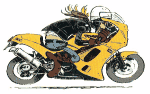
Ich steh auf flotte Dreier I know I was born and I know that I'll die but the in between is mine - Pearl Jam Eine Antwort auf diesen Beitrag verfassen (mit Zitat/Zitat des Beitrags) IP |
Meinolf Droste
Ehrenmitglied V.I.P. h.c.
Dipl.Ing

   Beiträge: 5213
Registriert: 14.12.2000 NTSI Workstation
Core i7-9700K 4.90 GHz
32 GB RAM
NVIDIA Quadro P2000
TC 2406
NX 2406
|

 erstellt am: 02. Okt. 2013 12:37
erstellt am: 02. Okt. 2013 12:37  <-- editieren / zitieren --> <-- editieren / zitieren -->   Unities abgeben: Unities abgeben:           Nur für ProE.Schaf Nur für ProE.Schaf 
MoinZ wir setzen die NX8.5 bisher nur für bestimmte Aufgaben im Bereich Flächenrückführung ein, von daher kann ich dir mit den neuen Templates nicht viel weiterhelfen.
Aber wenn ich die Doku richtig verstehe, kannst du durchaus ein Attribut des Master in einer Zeichnung verwenden.
Wenn du in der Online-Hilfe suchst findest du den Hinweis (Pfad sihe Bild): **************************************************************************************
Adding attributes to drawing templates
NX provides the ability to use object attributes, part attributes, and system attributes as conditional text in drawing notes and other annotations. A string of control characters that represent the attribute are placed in the note or annotation, and then the value of the attribute is displayed when the note or annotation is placed on the drawing. The note or annotation updates when the attribute value changes.
Example
Open the Note dialog box and in the Text Input group type <W@$SH_PART_NAME>. When you place the note, the text will automatically be converted to display the name of the current part.
You can use conditional text in your drawing templates. When added to your template, and the template is used to create a drawing, the conditional text assumes the value of the attribute contained in the master part. The attribute title in the master part must be identical to the attribute title used in the drawing template before conditional text will display and update properly Drawing template attributes
To use part attributes or system attributes from the master model part in your drawing template, you must create a special type of attribute in your drawing template using the Attribute Templates utility. The title of the drawing template attribute must be the same as the name of the attribute you are referencing in the master model, but the prefix DB_DWG_TEMPLATE_ must be added to the title. If you want to reference an existing Teamcenter attribute, this prefix must also be added to the title of the Teamcenter attribute in your drawing template. Example
Master model attribute
Drawing template attribute
Author
DB_DWG_TEMPLATE_Author
DB_PART_REV
DB_DWG_TEMPLATE_DB_PART_REV
The drawing template attribute Data Type must be the same as the attribute data type in the master model, and it must have no assigned value. Also, the Category option in the drawing template attribute must remain blank. Note
If you create and add a unique attribute to your drawing template and are working in Teamcenter, make sure the attribute is also specified in the TC_NX_Database_Attributes_For_Load preference. Specify the attribute name only, without including the DB_DWG_TEMPLATE_ prefix. See the Teamcenter Integration for NX Help for additional information about the TC_NX_Database_Attributes_For_Load preference
************************************************************************************** ------------------
Grüße Meinolf 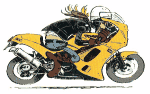
Ich steh auf flotte Dreier I know I was born and I know that I'll die but the in between is mine - Pearl Jam Eine Antwort auf diesen Beitrag verfassen (mit Zitat/Zitat des Beitrags) IP |
Ericcson87
Mitglied
Dipl.-Ing. Maschinenbau

   Beiträge: 96
Registriert: 26.04.2012 CATIA V5 R19 (seit 4 Jahren)
NX 8.5.2.3/ohne TC (seit 5 Monaten ;-) )
DELL PRECISION T3400
NVIDIA Quadro FX 3700
Windows 7 64bit
|

 erstellt am: 02. Okt. 2013 12:38
erstellt am: 02. Okt. 2013 12:38  <-- editieren / zitieren --> <-- editieren / zitieren -->   Unities abgeben: Unities abgeben:           Nur für ProE.Schaf Nur für ProE.Schaf 
Thx Meinolf! Hatte schon mal in der Doku gesucht...aber scheinbar nur halbherzig! Wird dort alles ganz eingängig beschrieben und funktioniert auch!
Schöne Sache...die U's lassen Grüßen  ------------------
MFG
Eric --------------------------------------------------
NX, CATIA, ProE? Egal!...Das Problem sitzt doch meist eher vor dem PC und nicht darin  [Diese Nachricht wurde von Ericcson87 am 02. Okt. 2013 editiert.] Eine Antwort auf diesen Beitrag verfassen (mit Zitat/Zitat des Beitrags) IP |

 Foren auf CAD.de
Foren auf CAD.de

 NX
NX

 Attribute von Master Model in Zeichnung
Attribute von Master Model in Zeichnung

![]()

 Foren auf CAD.de
Foren auf CAD.de

 NX
NX

 Attribute von Master Model in Zeichnung
Attribute von Master Model in Zeichnung
 |
| 
