| | |
 | Gut zu wissen: Hilfreiche Tipps und Tricks aus der Praxis prägnant, und auf den Punkt gebracht für CATIA & Co. |
| | |
 | Mit dem all4cad-Blog immer bestens informiert! - Neues zu Lösungen und Entwicklungen rund um ERP und PDM, eine Pressemitteilung
|
|
Autor
|
Thema: Hide/Show to F2 and start with catpart (5258 mal gelesen)
|
Thewiruz
Mitglied
Engineer

   Beiträge: 14
Registriert: 02.07.2012 Enough
|

 erstellt am: 06. Jul. 2012 02:24
erstellt am: 06. Jul. 2012 02:24  <-- editieren / zitieren --> <-- editieren / zitieren -->   Unities abgeben: Unities abgeben:          
Hello. I hope to get some fast help with these two questions if its possible? 1. CATIA is starting with a catdocument. Is it possible to let CATIA start with a CATpart instead of CATdocumet? I can't find the setting for this! 2. This is important to me! I'm used to using F2 to set to Hide/Show but its occupied by another function which is grayed out. And I can't remove it from that one. Can I force it in some way?  Please someone! //TW Google translate
Hallo. Ich hoffe, einige schnelle Hilfe zu diesen beiden Fragen, ob seine mögliche zu bekommen? 1. CATIA ist mit einem catdocument ab. Ist es möglich, lassen Sie CATIA mit einem CATPart statt CATdocumet beginnen? Ich finde den Rahmen für dieses! 2. Dies ist wichtig für mich! Ich bin zur Verwendung von F2 zu setzen, um Hide / Show benutzt aber seine besetzt von einer anderen Funktion, die abgeblendet wird. Und ich kann nicht das entfernen, ein. Kann ich die Kraft, es in irgendeiner Weise? [IMG] http://i48.tinypic.com/9vft47.jpg [/ IMG] Bitte jemand! / / TW Eine Antwort auf diesen Beitrag verfassen (mit Zitat/Zitat des Beitrags) IP |
bgrittmann
Moderator
Konstrukteur
       
   Beiträge: 12117
Registriert: 30.11.2006 CATIA V5R19
|

 erstellt am: 06. Jul. 2012 07:01
erstellt am: 06. Jul. 2012 07:01  <-- editieren / zitieren --> <-- editieren / zitieren -->   Unities abgeben: Unities abgeben:           Nur für Thewiruz Nur für Thewiruz 
Hello AFAIR you have to insert the command to a tool bar. Then you can modify the short cut (in your case: remove F2), and then delete the command from the bar. Bernd ------------------
Warum einfach, wenn es auch kompliziert geht. Eine Antwort auf diesen Beitrag verfassen (mit Zitat/Zitat des Beitrags) IP |
moppesle
Ehrenmitglied V.I.P. h.c.
Konstrukteur
     
   Beiträge: 3437
Registriert: 28.05.2009 CATIA V5 R19 SP9
WIN 7 64bit
|

 erstellt am: 06. Jul. 2012 07:48
erstellt am: 06. Jul. 2012 07:48  <-- editieren / zitieren --> <-- editieren / zitieren -->   Unities abgeben: Unities abgeben:           Nur für Thewiruz Nur für Thewiruz 
Hello Thewiruz,
bevore you can use the F2 you have to remove it from the other Workbench. In your Case (IMA = imagine and Shape )
Go to IMA-View Modifikation and draw it to any Toolbar for have the command workable.Then remove the F2 command in the Accelerator-line.
Restart
Go back in your Worbench and make your choice.
enjoi it ------------------
Gruß Uwe Auch Catia ist nur ein Mensch!   Eine Antwort auf diesen Beitrag verfassen (mit Zitat/Zitat des Beitrags) IP |
Thewiruz
Mitglied
Engineer

   Beiträge: 14
Registriert: 02.07.2012 Enough
|

 erstellt am: 06. Jul. 2012 10:18
erstellt am: 06. Jul. 2012 10:18  <-- editieren / zitieren --> <-- editieren / zitieren -->   Unities abgeben: Unities abgeben:          
|
Thewiruz
Mitglied
Engineer

   Beiträge: 14
Registriert: 02.07.2012 Enough
|

 erstellt am: 06. Jul. 2012 10:22
erstellt am: 06. Jul. 2012 10:22  <-- editieren / zitieren --> <-- editieren / zitieren -->   Unities abgeben: Unities abgeben:          
Can i ask about how do i start Catia with a Catpart instead of Catproduct? Also when i start Catia i want a geometrical set automatically generated.That works fine but it always inserts above the partbody.Is there a way to always have it below the partbody? Thanks guys/girls! //TW Eine Antwort auf diesen Beitrag verfassen (mit Zitat/Zitat des Beitrags) IP |
moppesle
Ehrenmitglied V.I.P. h.c.
Konstrukteur
     
   Beiträge: 3437
Registriert: 28.05.2009 CATIA V5 R19 SP9
WIN 7 64bit
|

 erstellt am: 06. Jul. 2012 10:37
erstellt am: 06. Jul. 2012 10:37  <-- editieren / zitieren --> <-- editieren / zitieren -->   Unities abgeben: Unities abgeben:           Nur für Thewiruz Nur für Thewiruz 
|
Thewiruz
Mitglied
Engineer

   Beiträge: 14
Registriert: 02.07.2012 Enough
|

 erstellt am: 06. Jul. 2012 14:23
erstellt am: 06. Jul. 2012 14:23  <-- editieren / zitieren --> <-- editieren / zitieren -->   Unities abgeben: Unities abgeben:          
Hello and thanks for your reply! Yes that check box is enabled! I have made a picture of what i am trying to accomplish, I'm sorry but its a big image and i am not sure how to put a thumbnail with a link to the bigger picture best regards /Tw Google translate ---------------- Hallo und vielen Dank für Ihre Antwort! Ja, dass das Kontrollkästchen aktiviert ist! Ich habe ein Bild von dem, was ich versuche zu erreichen, gemacht, tut mir leid aber es ist ein großes Bild, und ich bin mir nicht sicher, wie man eine Miniaturansicht mit einem Link gesetzt, das größere Bild Mit freundlichen Grüßen /Tw  Eine Antwort auf diesen Beitrag verfassen (mit Zitat/Zitat des Beitrags) IP |
thomasacro
Ehrenmitglied V.I.P. h.c.
Ingenieur Anwendungsberater

   Beiträge: 3731
Registriert: 12.05.2004 V4
V5 2016 - 2020
V6 2016x -2019x
|

 erstellt am: 06. Jul. 2012 20:52
erstellt am: 06. Jul. 2012 20:52  <-- editieren / zitieren --> <-- editieren / zitieren -->   Unities abgeben: Unities abgeben:           Nur für Thewiruz Nur für Thewiruz 
Hi, Thewiruz. It is not possible to start Catia with a PartDocument. But if you include the Variable "CATNoStartDocument" and set it to "1" in your Environmentfile, No StartProduct will be given, and you Start with the "clean" Catia-Background. ------------------
gruß, Tom  Eine Antwort auf diesen Beitrag verfassen (mit Zitat/Zitat des Beitrags) IP |
Thewiruz
Mitglied
Engineer

   Beiträge: 14
Registriert: 02.07.2012 Enough
|

 erstellt am: 08. Jul. 2012 12:13
erstellt am: 08. Jul. 2012 12:13  <-- editieren / zitieren --> <-- editieren / zitieren -->   Unities abgeben: Unities abgeben:          
|
DanielFr.
Ehrenmitglied V.I.P. h.c.
Manager
     
   Beiträge: 2506
Registriert: 10.08.2005 HP Compaq 8710w, Intel Core Duo T7700, 2,40 Ghz, 3GB RAM, Windows XP Professionel @32bit, Quadro FX 1600M, CATIA V5 R19 SP3
|

 erstellt am: 09. Jul. 2012 09:14
erstellt am: 09. Jul. 2012 09:14  <-- editieren / zitieren --> <-- editieren / zitieren -->   Unities abgeben: Unities abgeben:           Nur für Thewiruz Nur für Thewiruz 
Hello, you could develop a marco for that Problem. Write a macro that opens a new Part and insert a geometrical set. Then you have to pass the macro to the catstart.exe. For example: Code:
$STARTPATH$\CNEXT.exe -env $ENVNAME$ -direnv $ENVDIR$ -nowindow -macro $FullNameOfMacro (With Path and Extension)$
NOTE: The CNEXT.exe must be called A Sample Code to perfom this actions:
Code:
'Creator: Daniel Frauenrath (DanielFr.)
'Lic: Free to use / change, etc.
' For CAD.de
'Date: 09.07.2012
'Version: 1.0Sub CATMain() '***DEKLARATIONEN
Dim objPartDoc As PartDocument
Dim objPart As Part
Dim objHybrdiBody As HybridBody
Dim strCaption As String
'***FEHLERBEHEBUNG
On Error Resume Next
'***FENSTERTITEL AUSLESEN
strCaption = CATIA.Caption
'***FENSTERTITEL AENDERN
CATIA.Caption = "Create new Part / geometrical Set....Please wait"
'***INSTANZIERUNGEN
Set objPartDoc = CATIA.Documents.Add("Part")
Set objPart = objPartDoc.Part
Set objHybrdiBody = objPart.HybridBodies.Add
'***PART BODY AKTIVIEREN / PART UPDATEN
objPart.InWorkObject = objPart.MainBody
objPart.Update
'***FENSTERTITEL ZURUECKSETZEN
CATIA.Caption = strCaption
'***FEHLERBEHEBUNG
If Err.Number <> 0 Then
MsgBox "Die erzuegung des CATParts / geometrical Sets war nicht erfolgreich!", vbCritical, "Fail"
End If
'***CLEAN UP
Set objPartDoc = Nothing
Set objPart = Nothing
Set objHybrdiBody = Nothing
strCaption = ""
Exit Sub
End Sub
------------------
MFG Daniel Systeminformation | Inoffizielle CATIA Hilfeseite | CATIA FAQ | Suche | TraceParts (Normteile...) | 3D Content Central (noch mehr Normteile...) 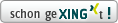
Eine Antwort auf diesen Beitrag verfassen (mit Zitat/Zitat des Beitrags) IP |
Thewiruz
Mitglied
Engineer

   Beiträge: 14
Registriert: 02.07.2012 Enough
|

 erstellt am: 09. Jul. 2012 10:18
erstellt am: 09. Jul. 2012 10:18  <-- editieren / zitieren --> <-- editieren / zitieren -->   Unities abgeben: Unities abgeben:          
Wow! thanks so much I can not test this now as i am on vecation but this looks promesing! Unfortunately, I can not test this right now when I'm on holiday for a while! A stupid question! I will publish the code
$ HOME PATH $ \ CNEXT.exe env $ ENVNAME $-direnv $ ENVDIR $-nowindow-macro $ FullNameOfMacro (With Path and Extension) $
In catia start icon (Start in  C: \ program files \ Catia \ xxxxx <example C: \ program files \ Catia \ xxxxx <example anyway, you should have a big thank you to you even have a script!
Best forum I've been a member of for a long long time Much knowledge here! thanks a lot!
Best regards
//TW Eine Antwort auf diesen Beitrag verfassen (mit Zitat/Zitat des Beitrags) IP |
Thewiruz
Mitglied
Engineer

   Beiträge: 14
Registriert: 02.07.2012 Enough
|

 erstellt am: 09. Jul. 2012 10:24
erstellt am: 09. Jul. 2012 10:24  <-- editieren / zitieren --> <-- editieren / zitieren -->   Unities abgeben: Unities abgeben:          
|
ferdo
Mitglied
engineer

   Beiträge: 34
Registriert: 15.04.2009
|

 erstellt am: 12. Jul. 2012 08:43
erstellt am: 12. Jul. 2012 08:43  <-- editieren / zitieren --> <-- editieren / zitieren -->   Unities abgeben: Unities abgeben:           Nur für Thewiruz Nur für Thewiruz 
Hallo, Start CATIA with run command in Windows Start button (or create a bat file for this).
Beginnen CATIA mit run command in Windows-Start button (oder stellen Sie eine .bat datei für diese).
-> CNEXT.exe -workbench "Part Design" - Initiate CATIA in Part Design Workbench
-> CNEXT.exe -workbench "Generative Shape Design" - Initiate CATIA in Generative Shape Design Workbench
-> CNEXT.exe -object c:\_Migration\Test.CATPart -Initiate CATIA with a CATPart found in folder c:\_Migration\Test.CATPart
OR create a vbs file by copy paste (in a text editor) the bellow code and change the extension from txt to vbs. ODER schaffen Sie .vbs datei durch Kopienpaste (in einem text editor) und ändern die Verlängerung von txt zum vbs
der folgende Code.
On Error Resume Next
Set objCATIA = GetObject(, "CATIA.Application")
If Err.Number <> 0 Then
Set objCATIA = CreateObject("CATIA.Application")
Err.Clear
End If
On Error Goto 0
objCATIA.Visible = true
objCATIA.DisplayFileAlerts = true 'Create a new part
Set objProd = objCATIA.Documents.Add("Part") You can continue the code to create what you want in CATIA.
Sie können den Code fortsetzen, um GS zu schaffen. Sorry for my poor German language knowledge.
Regards. ------------------
Best regards
Fernando Eine Antwort auf diesen Beitrag verfassen (mit Zitat/Zitat des Beitrags) IP |

 Foren auf CAD.de
Foren auf CAD.de

 CATIA V5 Allgemein
CATIA V5 Allgemein

 Hide/Show to F2 and start with catpart
Hide/Show to F2 and start with catpart

![]()

 Foren auf CAD.de
Foren auf CAD.de

 CATIA V5 Allgemein
CATIA V5 Allgemein

 Hide/Show to F2 and start with catpart
Hide/Show to F2 and start with catpart
 |
| 
